 您正在使用 AppleWebKit 内核的浏览器访问米坛社区,AppleWebKit 内核存在 svg 异常显示等问题
您正在使用 AppleWebKit 内核的浏览器访问米坛社区,AppleWebKit 内核存在 svg 异常显示等问题为了您更好的浏览体验,请尽量避免使用 iOS 设备访问本页面,谢谢配合

点击登录

您正在使用一款已经过时的浏览器!部分功能不能正常使用。
请尝试升级或使用 其他浏览器。
请尝试升级或使用 其他浏览器。
米环8P工具 ERface 表盘制作工具----停止维护公告
- 主题发起人 CJBridge
- 开始时间
牛浏览附件22744
上面为ER Stduio开发版截图,不是ERface!!!
浏览附件22269
欢迎使用ERface V1.0测试版V1.1说明
历经1个多月的开发,此工具正式迎来第一个正式版本,欢饮大家的使用,感谢为ERface付出的表盘开发这们,让ERface的开发工作进行下去(现在可能还会有点BUG)
此工具只是基于@GiveMeFive 的打包工具的UI,并不是具有独立打包能力. 请注意!!使用第三方表盘是有风险的,使用此工具产生的后果如手环损坏,作者不承担任何责任!
什么是ERface?
ERface是小米手环8 pro的一款表盘制作工具,基于GMF的打包工具,大部分操作逻辑和easyface一样
对比别的表盘制作工具有什么优点?
更人性化的操作方式,更好的稳定性(不会无缘无故让手环死机),比easyface更好用,比别的基于GMF打包工具的制作工具操作更人性化,使用ER-UI渲染核心(作者自己搓的),能够更好的编辑表盘........最强悍的优点:ERface的后期支持很好,作者会快速解决bug以及添加您想要的功能(进微信群)
别的表盘工具上制作的表盘能迁移到ERface吗?
目前只能加载基于MGF打包工具的表盘工程文件(.json),打开保存后,ERface会自动格式化.json文件。
使用ERface门槛如何?
ERface门槛和easyface一样,不能做到无门槛,还是稍微有一点的,但如果仔细阅读教程说明,很快便能上手
预览图:
浏览附件22318
浏览附件22319
作者本人初中,学业繁忙,回复可能不太及时,十分抱歉。
注意事项:"选择文件"按钮是选择底包!,为了兼容性考虑,素材请为英文名,请注意,所用素材必须在表盘文件的images和images_aod文件夹里,在普通模式制作表盘只能选择images里的素材,在AOD模式制作表盘只能images_aod里的素材!!
ERface虽然支持win7(包括往下的系统),但是不建议,对win7的兼容性差,可能出现别的奇奇怪怪的bug
浏览附件22744
上面为ER Stduio开发版截图,不是ERface!!!
浏览附件22269
欢迎使用ERface V1.0测试版V1.1说明
历经1个多月的开发,此工具正式迎来第一个正式版本,欢饮大家的使用,感谢为ERface付出的表盘开发这们,让ERface的开发工作进行下去(现在可能还会有点BUG)
此工具只是基于@GiveMeFive 的打包工具的UI,并不是具有独立打包能力. 请注意!!使用第三方表盘是有风险的,使用此工具产生的后果如手环损坏,作者不承担任何责任!
什么是ERface?
ERface是小米手环8 pro的一款表盘制作工具,基于GMF的打包工具,大部分操作逻辑和easyface一样
对比别的表盘制作工具有什么优点?
更人性化的操作方式,更好的稳定性(不会无缘无故让手环死机),比easyface更好用,比别的基于GMF打包工具的制作工具操作更人性化,使用ER-UI渲染核心(作者自己搓的),能够更好的编辑表盘........最强悍的优点:ERface的后期支持很好,作者会快速解决bug以及添加您想要的功能(进微信群)
别的表盘工具上制作的表盘能迁移到ERface吗?
目前只能加载基于MGF打包工具的表盘工程文件(.json),打开保存后,ERface会自动格式化.json文件。
使用ERface门槛如何?
ERface门槛和easyface一样,不能做到无门槛,还是稍微有一点的,但如果仔细阅读教程说明,很快便能上手
预览图:
浏览附件22318
浏览附件22319
作者本人初中,学业繁忙,回复可能不太及时,十分抱歉。
注意事项:"选择文件"按钮是选择底包!,为了兼容性考虑,素材请为英文名,请注意,所用素材必须在表盘文件的images和images_aod文件夹里,在普通模式制作表盘只能选择images里的素材,在AOD模式制作表盘只能images_aod里的素材!!
ERface虽然支持win7(包括往下的系统),但是不建议,对win7的兼容性差,可能出现别的奇奇怪怪的bug
浏览附件22744
上面为ER Stduio开发版截图,不是ERface!!!
浏览附件22269
欢迎使用ERface V1.0测试版V1.1说明
历经1个多月的开发,此工具正式迎来第一个正式版本,欢饮大家的使用,感谢为ERface付出的表盘开发这们,让ERface的开发工作进行下去(现在可能还会有点BUG)
此工具只是基于@GiveMeFive 的打包工具的UI,并不是具有独立打包能力. 请注意!!使用第三方表盘是有风险的,使用此工具产生的后果如手环损坏,作者不承担任何责任!
什么是ERface?
ERface是小米手环8 pro的一款表盘制作工具,基于GMF的打包工具,大部分操作逻辑和easyface一样
对比别的表盘制作工具有什么优点?
更人性化的操作方式,更好的稳定性(不会无缘无故让手环死机),比easyface更好用,比别的基于GMF打包工具的制作工具操作更人性化,使用ER-UI渲染核心(作者自己搓的),能够更好的编辑表盘........最强悍的优点:ERface的后期支持很好,作者会快速解决bug以及添加您想要的功能(进微信群)
别的表盘工具上制作的表盘能迁移到ERface吗?
目前只能加载基于MGF打包工具的表盘工程文件(.json),打开保存后,ERface会自动格式化.json文件。
使用ERface门槛如何?
ERface门槛和easyface一样,不能做到无门槛,还是稍微有一点的,但如果仔细阅读教程说明,很快便能上手
预览图:
浏览附件22318
浏览附件22319
作者本人初中,学业繁忙,回复可能不太及时,十分抱歉。
注意事项:"选择文件"按钮是选择底包!,为了兼容性考虑,素材请为英文名,请注意,所用素材必须在表盘文件的images和images_aod文件夹里,在普通模式制作表盘只能选择images里的素材,在AOD模式制作表盘只能images_aod里的素材!!
ERface虽然支持win7(包括往下的系统),但是不建议,对win7的兼容性差,可能出现别的奇奇怪怪的bug
强浏览附件22744
上面为ER Stduio开发版截图,不是ERface!!!
浏览附件22269
欢迎使用ERface V1.0测试版V1.1说明
历经1个多月的开发,此工具正式迎来第一个正式版本,欢饮大家的使用,感谢为ERface付出的表盘开发这们,让ERface的开发工作进行下去(现在可能还会有点BUG)
此工具只是基于@GiveMeFive 的打包工具的UI,并不是具有独立打包能力. 请注意!!使用第三方表盘是有风险的,使用此工具产生的后果如手环损坏,作者不承担任何责任!
什么是ERface?
ERface是小米手环8 pro的一款表盘制作工具,基于GMF的打包工具,大部分操作逻辑和easyface一样
对比别的表盘制作工具有什么优点?
更人性化的操作方式,更好的稳定性(不会无缘无故让手环死机),比easyface更好用,比别的基于GMF打包工具的制作工具操作更人性化,使用ER-UI渲染核心(作者自己搓的),能够更好的编辑表盘........最强悍的优点:ERface的后期支持很好,作者会快速解决bug以及添加您想要的功能(进微信群)
别的表盘工具上制作的表盘能迁移到ERface吗?
目前只能加载基于MGF打包工具的表盘工程文件(.json),打开保存后,ERface会自动格式化.json文件。
使用ERface门槛如何?
ERface门槛和easyface一样,不能做到无门槛,还是稍微有一点的,但如果仔细阅读教程说明,很快便能上手
预览图:
浏览附件22318
浏览附件22319
作者本人初中,学业繁忙,回复可能不太及时,十分抱歉。
注意事项:"选择文件"按钮是选择底包!,为了兼容性考虑,素材请为英文名,请注意,所用素材必须在表盘文件的images和images_aod文件夹里,在普通模式制作表盘只能选择images里的素材,在AOD模式制作表盘只能images_aod里的素材!!
ERface虽然支持win7(包括往下的系统),但是不建议,对win7的兼容性差,可能出现别的奇奇怪怪的bug
浏览附件22744
上面为ER Stduio开发版截图,不是ERface!!!
浏览附件22269
欢迎使用ERface V1.0测试版V1.1说明
历经1个多月的开发,此工具正式迎来第一个正式版本,欢饮大家的使用,感谢为ERface付出的表盘开发这们,让ERface的开发工作进行下去(现在可能还会有点BUG)
此工具只是基于@GiveMeFive 的打包工具的UI,并不是具有独立打包能力. 请注意!!使用第三方表盘是有风险的,使用此工具产生的后果如手环损坏,作者不承担任何责任!
什么是ERface?
ERface是小米手环8 pro的一款表盘制作工具,基于GMF的打包工具,大部分操作逻辑和easyface一样
对比别的表盘制作工具有什么优点?
更人性化的操作方式,更好的稳定性(不会无缘无故让手环死机),比easyface更好用,比别的基于GMF打包工具的制作工具操作更人性化,使用ER-UI渲染核心(作者自己搓的),能够更好的编辑表盘........最强悍的优点:ERface的后期支持很好,作者会快速解决bug以及添加您想要的功能(进微信群)
别的表盘工具上制作的表盘能迁移到ERface吗?
目前只能加载基于MGF打包工具的表盘工程文件(.json),打开保存后,ERface会自动格式化.json文件。
使用ERface门槛如何?
ERface门槛和easyface一样,不能做到无门槛,还是稍微有一点的,但如果仔细阅读教程说明,很快便能上手
预览图:
浏览附件22318
浏览附件22319
作者本人初中,学业繁忙,回复可能不太及时,十分抱歉。
注意事项:"选择文件"按钮是选择底包!,为了兼容性考虑,素材请为英文名,请注意,所用素材必须在表盘文件的images和images_aod文件夹里,在普通模式制作表盘只能选择images里的素材,在AOD模式制作表盘只能images_aod里的素材!!
ERface虽然支持win7(包括往下的系统),但是不建议,对win7的兼容性差,可能出现别的奇奇怪怪的bug
支持浏览附件22744
上面为ER Stduio开发版截图,不是ERface!!!
浏览附件22269
欢迎使用ERface V1.0测试版V1.1说明
历经1个多月的开发,此工具正式迎来第一个正式版本,欢饮大家的使用,感谢为ERface付出的表盘开发这们,让ERface的开发工作进行下去(现在可能还会有点BUG)
此工具只是基于@GiveMeFive 的打包工具的UI,并不是具有独立打包能力. 请注意!!使用第三方表盘是有风险的,使用此工具产生的后果如手环损坏,作者不承担任何责任!
什么是ERface?
ERface是小米手环8 pro的一款表盘制作工具,基于GMF的打包工具,大部分操作逻辑和easyface一样
对比别的表盘制作工具有什么优点?
更人性化的操作方式,更好的稳定性(不会无缘无故让手环死机),比easyface更好用,比别的基于GMF打包工具的制作工具操作更人性化,使用ER-UI渲染核心(作者自己搓的),能够更好的编辑表盘........最强悍的优点:ERface的后期支持很好,作者会快速解决bug以及添加您想要的功能(进微信群)
别的表盘工具上制作的表盘能迁移到ERface吗?
目前只能加载基于MGF打包工具的表盘工程文件(.json),打开保存后,ERface会自动格式化.json文件。
使用ERface门槛如何?
ERface门槛和easyface一样,不能做到无门槛,还是稍微有一点的,但如果仔细阅读教程说明,很快便能上手
预览图:
浏览附件22318
浏览附件22319
作者本人初中,学业繁忙,回复可能不太及时,十分抱歉。
注意事项:"选择文件"按钮是选择底包!,为了兼容性考虑,素材请为英文名,请注意,所用素材必须在表盘文件的images和images_aod文件夹里,在普通模式制作表盘只能选择images里的素材,在AOD模式制作表盘只能images_aod里的素材!!
ERface虽然支持win7(包括往下的系统),但是不建议,对win7的兼容性差,可能出现别的奇奇怪怪的bug
支持浏览附件22744
上面为ER Stduio开发版截图,不是ERface!!!
浏览附件22269
欢迎使用ERface V1.0测试版V1.1说明
历经1个多月的开发,此工具正式迎来第一个正式版本,欢饮大家的使用,感谢为ERface付出的表盘开发这们,让ERface的开发工作进行下去(现在可能还会有点BUG)
此工具只是基于@GiveMeFive 的打包工具的UI,并不是具有独立打包能力. 请注意!!使用第三方表盘是有风险的,使用此工具产生的后果如手环损坏,作者不承担任何责任!
什么是ERface?
ERface是小米手环8 pro的一款表盘制作工具,基于GMF的打包工具,大部分操作逻辑和easyface一样
对比别的表盘制作工具有什么优点?
更人性化的操作方式,更好的稳定性(不会无缘无故让手环死机),比easyface更好用,比别的基于GMF打包工具的制作工具操作更人性化,使用ER-UI渲染核心(作者自己搓的),能够更好的编辑表盘........最强悍的优点:ERface的后期支持很好,作者会快速解决bug以及添加您想要的功能(进微信群)
别的表盘工具上制作的表盘能迁移到ERface吗?
目前只能加载基于MGF打包工具的表盘工程文件(.json),打开保存后,ERface会自动格式化.json文件。
使用ERface门槛如何?
ERface门槛和easyface一样,不能做到无门槛,还是稍微有一点的,但如果仔细阅读教程说明,很快便能上手
预览图:
浏览附件22318
浏览附件22319
作者本人初中,学业繁忙,回复可能不太及时,十分抱歉。
注意事项:"选择文件"按钮是选择底包!,为了兼容性考虑,素材请为英文名,请注意,所用素材必须在表盘文件的images和images_aod文件夹里,在普通模式制作表盘只能选择images里的素材,在AOD模式制作表盘只能images_aod里的素材!!
ERface虽然支持win7(包括往下的系统),但是不建议,对win7的兼容性差,可能出现别的奇奇怪怪的bug
Thank you浏览附件22744
The above is a screenshot of the ER Stduio development version, not ERface! ! !
浏览附件22269
Welcome to ERface V1.0Beta version V1.1 description
After more than a month of development, this tool has officially ushered in its first official version. Thank you for using it. Thank you for the dial development of ERface, so that the development work of ERface can continue (there may still be some bugs now )
This tool is only the UI of the packaging tool based on @GiveMeFive and does not have independent packaging capabilities. Please note!! There are risks in using third-party watch faces. The author does not bear any responsibility for the consequences of using this tool, such as damage to the bracelet!
What is ERface?
ERface is a watch face creation tool for Xiaomi Mi Band 8 pro. It is a packaging tool based on GMF. Most of the operation logic is the same as easyface.
What are the advantages over other watch face creation tools?
More user-friendly operation, better stability ( won't crash the bracelet for no reason ), easier to use than easyface, more user-friendly than other production tools based on GMF packaging tools, using the ER-UI rendering core (The author made it himself), can better edit the dial... The most powerful advantage: ERface 's post-production support is very good, the author will quickly solve bugs and add the functions you want (join the WeChat group)
Can watch faces created on other watch face tools be migrated to ERface?
Currently, only watch face project files (.json) based on the MGF packaging tool can be loaded. After opening and saving, ERface will automatically format the .json file.
How about using ERface thresholds?
The threshold of ERface is the same as that of easyface. It cannot be threshold-free. It is still a little bit high, but if you read the tutorial instructions carefully, you will be able to get started quickly.
preview:
浏览附件22318
浏览附件22319
The author is in junior high school and is busy with studies, so the reply may not be timely. I am very sorry.
Note : The "Select File" button is to select the base package! For compatibility reasons, please use English names for the materials. Please note that the materials used must be in the images and images_aod folders of the watch face file. You can only select the watch face in normal mode. For materials in images, when making a watch face in AOD mode, only materials in images_aod can be used!!
Although ERface supports win7 (including lower systems), it is not recommended. It has poor compatibility with win7 and other strange bugs may occur.
(Donation) Treat the author to a drinkヾ(≧▽≦ )o: Love Power or crowdfund 8p for the author[]~( ̄▽ ̄)~
Quick Start Tutorial
Precautions and key instructions
Acknowledgments list (WeChat name)
@kaka
@panda
@Rain.Cl
@mondeo
@雷利京·
@利民
@Millet
@xyz
@different
*这是一则由 Google AdSense 自动推荐的广告,与本站无关,不对其真实性与可靠性负责


