 您正在使用 AppleWebKit 内核的浏览器访问米坛社区,AppleWebKit 内核存在 svg 异常显示等问题
您正在使用 AppleWebKit 内核的浏览器访问米坛社区,AppleWebKit 内核存在 svg 异常显示等问题为了您更好的浏览体验,请尽量避免使用 iOS 设备访问本页面,谢谢配合

点击登录

您正在使用一款已经过时的浏览器!部分功能不能正常使用。
请尝试升级或使用 其他浏览器。
请尝试升级或使用 其他浏览器。
米环8P表盘 【修改官方表盘】[11.01更新]电子液晶中文版AOD 动态
- 主题发起人 劉宇魔
- 开始时间
S many choices11.1更新:
◈更新去节日版。
◈(跳转也是同时提供有图标和无图标两版)
◈下载:
◈有图标版:↓
【(黑白1026) - (黑白1101带血氧)】
【(灰黑1101) - (灰黑1101带血氧)】
◈无图标版:↓
【(黑白1101) - (黑白1101带血氧)】
【(灰黑1101) - (灰黑1101带血氧)】
浏览附件22405浏览附件22407
-------------------------------------------------------------------
10.26更新:
◈增加卡包跳转。
◈添加附加跳转的图标(同时也有隐藏的无图标版,点击位置都一样)。
◈另外有一版去节日的(去掉了一堆加载项),觉得之前的比较耗电的,可以试试去节日版的,排版就懒得改了。
◈下载:
◈有图标版:↓
【(黑白1026) - (黑白1026带血氧) - (黑白1026去节日)】
【(灰黑1026) - (灰黑1026带血氧)】
◈无图标版:↓
【(黑白1026) - (黑白1026带血氧) - (黑白1101去节日)】
【(灰黑1026) - (灰黑1026带血氧)】
浏览附件22233浏览附件22203
-----------------------------------------------------------------------------------
10.24更新:
◈增加血氧 (有人想要,就加回来了),跳转也是有的。其它没变化,不需要血氧的,不用更新。【下载:黑白1024---灰黑1024】
浏览附件22202浏览附件22203
--------------------------------------------------------
10.7更新:
◈增加跳转,点图标或数字,基本都是跳转对应的功能。电量与其他大大的一样,虽然添加了跳转,但是点击无效。
◈有个别跳转需要特别说明:
1.时间的跳转包含三个功能;
点“时”跳转“闹钟”,
点“分”跳转“倒计时”,
点“秒”跳转“秒表”。
2.右侧边有5个点击控件,除显示的两个支付外(主要是怕忘了支付的顺序,图标虽小,但点击范围不小),另外有3个隐藏的(一个“找手机”在秒数的后面时辰下方,一个“手电筒”在电量后方,一个“音乐”在步数后面)。
3.小爱同学,在底部中间的分割竖线位置,也是采用的隐藏按钮。
下载:【黑白加跳转】【灰黑加跳转】【黑白加跳转(无息屏)】
浏览附件21799浏览附件21800
-----------------------------------------------------------
10.5更新:灰黑版,同步黑白版更新内容。下载:【灰黑电子液晶显节版】【灰黑电子液晶显节时辰版】
浏览附件21741
-------------------------------------------------
10.4更新:去掉了血氧,换成了“紫外线”和“湿度”,并与睡眠交换了位置。【下载:黑白电子液晶节日版10.4】【黑白电子液晶节日时辰去血氧】
(需要血氧的用昨天发的版本)
浏览附件21702
-------------------------------------------------
10.3更新:•增加节日纪念日显示(预览图是为了展示会显示的区域,并不是一次显示一堆)
•但是只能显示部分,因为没有调用节日的ID(我不知道有没有),就用的笨且麻烦的方式实现的,只能显示固定日期的,像“二十四节气、父亲节、母亲节”这些非固定日期的没法弄。
•可能有人会奇怪为什么不在一个地方显示,要到处显示?因为实在没办法,在一个地方只能显示最上面的,其它的都会被覆盖遮挡,这是我目前尝试过后能想到的唯一办法了(不排除别人能想到更好的方式),或者除非有专门调用节日的ID。
•下载:【黑白电子液晶节日版】【黑白电子液晶节日带时辰版】
浏览附件21678
-------------------------------------------------------------------
9.29更新:国庆节到了, 弄了个国旗配色版。
“中秋节”仅在八月十五当天显示。
“我爱你中国!”仅在10月1号到7号显示。
【下载:国旗配色版电子液晶】
浏览附件21559
-----------------------------------------------------
9.9急修:调整星期与勿扰模式图标重叠问题。下载:【黑白款】【灰黑款】
9.9更新:1、睡眠增加小数。(感谢@菲拉斯 大大)。(小数点无法调间距了(当前间距为0),同一套素材图尺寸必须一致,如果再调小间距,当双数字显示的时候就会导致数字重叠)
2、[黑白款] 字体明暗改为根据时间自动调整,6点到18点字体亮度约为90%,18点到0点约为70%,0点到6点约为60%。(只能用24小时制,12小时制会错乱)
3、修正步数数字对齐(其它也调整左对齐)
4、调整时间数字间距。
5、息屏中置。
(应该不会有啥更新了,除非有bug)
浏览附件21010浏览附件21009
--------------------------------------------------------------
9.7 Static full-screen version update: Added calorie data, moved the day of the week to the top, and made some adjustments to the number "1" in the time and date. Download: [ Black and White Electronic LCD 97 ]
浏览附件20972
-----------------------------------------------
9.6 update: Added black and white full-screen version, slightly darker fonts. Download: [ Black and White Electronic LCD ]
-----------------------------------------------
9.4 update: Dynamic butterfly dance, added sleep data, removed the text below. [Download: Electronic LCD Dynamic Butterfly Dance 94 Frameless ]
9.4 [Static version]: Add two static versions with relatively large changes. Download: [ Keep the black frame version ]
浏览附件20869浏览附件20870
-----------------------------------------------
9.2 update: dynamic butterfly dance. The file size has increased to 4.7M. Download: [Interesting Screen with Frame: Electronic LCD Butterfly Dance 92 ]
浏览附件20839
-----------------------------------------------
8.31 update: 1. Slightly dimmed the screen display. (The static version is added with a screen without borders)
2. Further dim the weather.
Download: [Dynamic: Electronic LCD Chinese AOD Dynamic Tai Chi 831 ] [Static: Electronic LCD Chinese AOD831 ] [Static screen-free frameless: Electronic LCD Chinese AOD frameless 831 ]
浏览附件20764浏览附件20763
-----------------------------------------------
8.29 update: 1. The day of the week is changed to orange.
2. Change the "Pointer Seconds" on the upper left to "Sleep".
-----------------------------------------------
8.29 [Dynamic version]: The pointer time in the upper half is replaced by a Tai Chi animation, and the left side displays "hour". Because it was changed to an animated image, the file size has also increased to 1.3M.
When I first used the Mi Ring 4, the dial I changed was also a dynamic Tai Chi, which was considered a comeback. 😂
-----------------------------------------------
8.27 update: Added lunar calendar (lunar calendar) display. (Thanks to @我吃狗子)
-----------------------------------------------
8.26 update: 1. Add a rounded rectangular border to the screen.
2. Turn down and darken the weather.
-----------------------------------------------
8.25: Small update, only updated the preview image when changing the watch face on the bracelet.
The official one is in English, but I wanted it in Chinese, so I changed it myself.
Originally, I just changed the Chinese language. Later, a forum friend suggested adding AOD screen and weather, so I changed it again. There is also a suggestion to add a lunar calendar, but I haven't found a data code for the lunar calendar. If there is one in the future, I will consider adding it.
(Also, by the way, I want to ask for help. How to unpack the official watch face package? Is there any unpacking tool? The official has a few watch faces that look pretty good. I want to unpack them and modify them. Now this is the example that the boss gave me. package modified). Thanks!
感谢分享
6666666
Thank11.1 update:
◈Updated to holiday version.
◈(The jump is also available in both versions with and without icons)
◈Download:
◈Icon version: ↓
【( Black and white 1026 ) - ( Black and white 1101 with blood oxygen )】
【( Gray black 1101 ) - ( Gray black 1101 with blood oxygen )】
◈Iconless version: ↓
【( Black and white 1101 ) - ( Black and white 1101 with blood oxygen )】
【( Gray black 1101 ) - ( Gray black 1101 with blood oxygen )】
浏览附件22405浏览附件22407
-------------------------------------------------- ------------------
10.26 update:
◈Add card pack jump.
◈Add an additional jump icon (there is also a hidden icon-less version, the click position is the same).
◈There is also a festival version (with a bunch of add-ons removed). I think the previous version is more battery-intensive. You can try the festival version. I am too lazy to change the layout.
◈Download:
◈Icon version: ↓
【( Black and white 1026 ) - ( Black and white 1026 with blood oxygen ) - ( Black and white 1026 to the festival )】
【( Gray black 1026 ) - ( Gray black 1026 with blood oxygen )】
◈Iconless version: ↓
【( Black and white 1026 ) - ( Black and white 1026 with blood oxygen ) - ( Black and white 1101 to the festival )】
【( Gray black 1026 ) - ( Gray black 1026 with blood oxygen )】
浏览附件22233浏览附件22203
-------------------------------------------------- ----------------------------------
10.24 update:
◈Increase blood oxygen (someone wanted it, so they added it back), and there are also jumps. If there are other changes and do not require blood oxygen, there is no need to update. [Download: Black and white 1024 --- Gray and black 1024 ]
浏览附件22202浏览附件22203
--------------------------------------------------------
10.7更新:
◈增加跳转,点图标或数字,基本都是跳转对应的功能。电量与其他大大的一样,虽然添加了跳转,但是点击无效。
◈有个别跳转需要特别说明:
1.时间的跳转包含三个功能;
点“时”跳转“闹钟”,
点“分”跳转“倒计时”,
点“秒”跳转“秒表”。
2.右侧边有5个点击控件,除显示的两个支付外(主要是怕忘了支付的顺序,图标虽小,但点击范围不小),另外有3个隐藏的(一个“找手机”在秒数的后面时辰下方,一个“手电筒”在电量后方,一个“音乐”在步数后面)。
3.小爱同学,在底部中间的分割竖线位置,也是采用的隐藏按钮。
下载:【黑白加跳转】【灰黑加跳转】【黑白加跳转(无息屏)】
浏览附件21799浏览附件21800
-----------------------------------------------------------
10.5更新:灰黑版,同步黑白版更新内容。下载:【灰黑电子液晶显节版】【灰黑电子液晶显节时辰版】
浏览附件21741
-------------------------------------------------
10.4更新:去掉了血氧,换成了“紫外线”和“湿度”,并与睡眠交换了位置。【下载:黑白电子液晶节日版10.4】【黑白电子液晶节日时辰去血氧】
(需要血氧的用昨天发的版本)
浏览附件21702
-------------------------------------------------
10.3更新:•增加节日纪念日显示(预览图是为了展示会显示的区域,并不是一次显示一堆)
•但是只能显示部分,因为没有调用节日的ID(我不知道有没有),就用的笨且麻烦的方式实现的,只能显示固定日期的,像“二十四节气、父亲节、母亲节”这些非固定日期的没法弄。
•可能有人会奇怪为什么不在一个地方显示,要到处显示?因为实在没办法,在一个地方只能显示最上面的,其它的都会被覆盖遮挡,这是我目前尝试过后能想到的唯一办法了(不排除别人能想到更好的方式),或者除非有专门调用节日的ID。
•下载:【黑白电子液晶节日版】【黑白电子液晶节日带时辰版】
浏览附件21678
-------------------------------------------------------------------
9.29更新:国庆节到了, 弄了个国旗配色版。
“中秋节”仅在八月十五当天显示。
“我爱你中国!”仅在10月1号到7号显示。
【下载:国旗配色版电子液晶】
浏览附件21559
-----------------------------------------------------
9.9急修:调整星期与勿扰模式图标重叠问题。下载:【黑白款】【灰黑款】
9.9更新:1、睡眠增加小数。(感谢@菲拉斯 大大)。(小数点无法调间距了(当前间距为0),同一套素材图尺寸必须一致,如果再调小间距,当双数字显示的时候就会导致数字重叠)
2、[黑白款] 字体明暗改为根据时间自动调整,6点到18点字体亮度约为90%,18点到0点约为70%,0点到6点约为60%。(只能用24小时制,12小时制会错乱)
3、修正步数数字对齐(其它也调整左对齐)
4、调整时间数字间距。
5、息屏中置。
(应该不会有啥更新了,除非有bug)
浏览附件21010浏览附件21009
--------------------------------------------------------------
9.7 Static full-screen version update: Added calorie data, moved the day of the week to the top, and made some adjustments to the number "1" in the time and date. Download: [ Black and White Electronic LCD 97 ]
浏览附件20972
-----------------------------------------------
9.6 update: Added black and white full-screen version, slightly darker fonts. Download: [ Black and White Electronic LCD ]
-----------------------------------------------
9.4 update: Dynamic butterfly dance, added sleep data, removed the text below. [Download: Electronic LCD Dynamic Butterfly Dance 94 Frameless ]
9.4 [Static version]: Add two static versions with relatively large changes. Download: [ Keep the black frame version ]
浏览附件20869浏览附件20870
--------------------------------------------------
9.2 update: dynamic butterfly dance. The file size has increased to 4.7M. Download: [Interesting Screen with Frame: Electronic LCD Butterfly Dance 92 ]
浏览附件20839
--------------------------------------------------
8.31 update: 1. Slightly dimmed the screen display. (The static version is added with a screen without borders)
2. Further dim the weather.
Download: [Dynamic: Electronic LCD Chinese AOD Dynamic Tai Chi 831 ] [Static: Electronic LCD Chinese AOD831 ] [Static screen-free frameless: Electronic LCD Chinese AOD frameless 831 ]
浏览附件20764浏览附件20763
--------------------------------------------------
8.29 update: 1. The day of the week is changed to orange.
2. Change the "Pointer Seconds" on the upper left to "Sleep".
--------------------------------------------------
8.29 [Dynamic version]: The pointer time in the upper half is replaced by a Tai Chi animation, and the left side displays "hour". Because it was changed to an animated image, the file size has also increased to 1.3M.
When I first used the Mi Ring 4, the dial I changed was also a dynamic Tai Chi, which was considered a comeback. 😂
--------------------------------------------------
8.27 update: Added lunar calendar (lunar calendar) display. (Thanks to @我吃狗子)
--------------------------------------------------
8.26 update: 1. Add a rounded rectangular border to the screen.
2. Turn down and darken the weather.
--------------------------------------------------
8.25: Small update, only updated the preview image when changing the watch face on the bracelet.
The official one is in English, but I wanted it in Chinese, so I changed it myself.
Originally, I just changed the Chinese language. Later, a forum friend suggested adding AOD screen and weather, so I changed it again. There is also a suggestion to add a lunar calendar, but I haven't found a data code for the lunar calendar. If there is one in the future, I will consider adding it.
(Also, by the way, I want to ask for help. How to unpack the official watch face package? Is there any unpacking tool? The official has a few watch faces that seem pretty good. I want to unpack them and modify them. This is the example I used to unpack them given by the boss. package modified). Thanks!
311.1更新:
◈更新去节日版。
◈(跳转也是同时提供有图标和无图标两版)
◈下载:
◈有图标版:↓
【(黑白1026) - (黑白1101带血氧)】
【(灰黑1101) - (灰黑1101带血氧)】
◈无图标版:↓
【(黑白1101) - (黑白1101带血氧)】
【(灰黑1101) - (灰黑1101带血氧)】
浏览附件22405浏览附件22407
-------------------------------------------------------------------
10.26更新:
◈增加卡包跳转。
◈添加附加跳转的图标(同时也有隐藏的无图标版,点击位置都一样)。
◈另外有一版去节日的(去掉了一堆加载项),觉得之前的比较耗电的,可以试试去节日版的,排版就懒得改了。
◈下载:
◈有图标版:↓
【(黑白1026) - (黑白1026带血氧) - (黑白1026去节日)】
【(灰黑1026) - (灰黑1026带血氧)】
◈无图标版:↓
【(黑白1026) - (黑白1026带血氧) - (黑白1101去节日)】
【(灰黑1026) - (灰黑1026带血氧)】
浏览附件22233浏览附件22203
-----------------------------------------------------------------------------------
10.24更新:
◈增加血氧 (有人想要,就加回来了),跳转也是有的。其它没变化,不需要血氧的,不用更新。【下载:黑白1024---灰黑1024】
浏览附件22202浏览附件22203
--------------------------------------------------------
10.7更新:
◈增加跳转,点图标或数字,基本都是跳转对应的功能。电量与其他大大的一样,虽然添加了跳转,但是点击无效。
◈有个别跳转需要特别说明:
1.时间的跳转包含三个功能;
点“时”跳转“闹钟”,
点“分”跳转“倒计时”,
点“秒”跳转“秒表”。
2.右侧边有5个点击控件,除显示的两个支付外(主要是怕忘了支付的顺序,图标虽小,但点击范围不小),另外有3个隐藏的(一个“找手机”在秒数的后面时辰下方,一个“手电筒”在电量后方,一个“音乐”在步数后面)。
3.小爱同学,在底部中间的分割竖线位置,也是采用的隐藏按钮。
下载:【黑白加跳转】【灰黑加跳转】【黑白加跳转(无息屏)】
浏览附件21799浏览附件21800
-----------------------------------------------------------
10.5更新:灰黑版,同步黑白版更新内容。下载:【灰黑电子液晶显节版】【灰黑电子液晶显节时辰版】
浏览附件21741
-------------------------------------------------
10.4更新:去掉了血氧,换成了“紫外线”和“湿度”,并与睡眠交换了位置。【下载:黑白电子液晶节日版10.4】【黑白电子液晶节日时辰去血氧】
(需要血氧的用昨天发的版本)
浏览附件21702
-------------------------------------------------
10.3更新:•增加节日纪念日显示(预览图是为了展示会显示的区域,并不是一次显示一堆)
•但是只能显示部分,因为没有调用节日的ID(我不知道有没有),就用的笨且麻烦的方式实现的,只能显示固定日期的,像“二十四节气、父亲节、母亲节”这些非固定日期的没法弄。
•可能有人会奇怪为什么不在一个地方显示,要到处显示?因为实在没办法,在一个地方只能显示最上面的,其它的都会被覆盖遮挡,这是我目前尝试过后能想到的唯一办法了(不排除别人能想到更好的方式),或者除非有专门调用节日的ID。
•下载:【黑白电子液晶节日版】【黑白电子液晶节日带时辰版】
浏览附件21678
-------------------------------------------------------------------
9.29更新:国庆节到了, 弄了个国旗配色版。
“中秋节”仅在八月十五当天显示。
“我爱你中国!”仅在10月1号到7号显示。
【下载:国旗配色版电子液晶】
浏览附件21559
-----------------------------------------------------
9.9急修:调整星期与勿扰模式图标重叠问题。下载:【黑白款】【灰黑款】
9.9更新:1、睡眠增加小数。(感谢@菲拉斯 大大)。(小数点无法调间距了(当前间距为0),同一套素材图尺寸必须一致,如果再调小间距,当双数字显示的时候就会导致数字重叠)
2、[黑白款] 字体明暗改为根据时间自动调整,6点到18点字体亮度约为90%,18点到0点约为70%,0点到6点约为60%。(只能用24小时制,12小时制会错乱)
3、修正步数数字对齐(其它也调整左对齐)
4、调整时间数字间距。
5、息屏中置。
(应该不会有啥更新了,除非有bug)
浏览附件21010浏览附件21009
--------------------------------------------------------------
9.7静态全屏版更新:增加卡路里数据,星期移到上方,时间和日期的数字“1”做了些许调整。下载:【黑白电子液晶97】
浏览附件20972
--------------------------------------
9.6更新:增加改黑白全屏版,稍微调暗了点字体。下载:【黑白电子液晶】
--------------------------------------
9.4更新:动态蝶舞,增加睡眠数据,去掉了下方文字。【下载:电子液晶动态蝶舞94无框】
9.4【静态版】:增加两个改动比较大的静态版。下载:【保留黑框版】
浏览附件20869浏览附件20870
--------------------------------------
9.2更新:动态蝶舞。文件大小上到了4.7M。下载:【息屏有框:电子液晶蝶舞92】
浏览附件20839
--------------------------------------
8.31更新:1、稍微调暗了息屏显示。(静态的加了一版息屏不带边框的)
2、进一步调小调暗天气。
下载:【动态:电子液晶中文AOD动态太极831】【静态:电子液晶中文AOD831】【静态息屏无框:电子液晶中文AOD无框831】
浏览附件20764浏览附件20763
--------------------------------------
8.29更新:1、星期换成橙色。
2、左上的“指针秒”换成“睡眠”。
--------------------------------------
8.29【动态版】:上半部的指针时间换成了太极动图,左边显示的是“时辰”。因为改成了动图,文件大小也上到了1.3M。
当初使用米环4时,我改的表盘也是动态太极,算是回归了。😂
--------------------------------------
8.27更新:增加农历(阴历)显示。(感谢@我吃柚子 )
--------------------------------------
8.26更新:1、息屏增加圆角矩形边框。
2、天气调小调暗。
--------------------------------------
8.25:小更新,只更新了下在手环上换表盘时的预览图
官方的是英文的,但是我想要中文的,就自己改了一下。
本来只是单纯改了中文,后面坛友建议加上AOD息屏和天气,就又修改了下。还有建议加上农历的,但是没找到有农历的数据代码,以后有了的话,再考虑加上。
(另外,顺便求助一下,官方的表盘包如何解包?有解包工具吗?官方有几个感觉还不错的表盘,想解出来修改一下,现在这个是用的大佬给的解好的示例包修改的)。谢谢!
*这是一则由 Google AdSense 自动推荐的广告,与本站无关,不对其真实性与可靠性负责


