 您正在使用 AppleWebKit 内核的浏览器访问米坛社区,AppleWebKit 内核存在 svg 异常显示等问题
您正在使用 AppleWebKit 内核的浏览器访问米坛社区,AppleWebKit 内核存在 svg 异常显示等问题为了您更好的浏览体验,请尽量避免使用 iOS 设备访问本页面,谢谢配合

点击登录

您正在使用一款已经过时的浏览器!部分功能不能正常使用。
请尝试升级或使用 其他浏览器。
请尝试升级或使用 其他浏览器。
米环8工具 【0522v1.4】小米手环8PC端表盘打包工具 支持可编辑,指针表盘&JS表盘打包
- 主题发起人 GiveMeFive
- 开始时间
使用教程参照附件 使用教程.zip
【0522】更新v1.4
1. 图片集合打包时添加对图片尺寸大小一致性的检验
【0519】更新v1.3
1. 支持指针表盘的打包 参数参考 示例表盘2.zip 中的指针表盘 请加载附件 Mi8打包工具v1.3.zip
【0514】更新v1.2
1. 优化可编辑表盘打包逻辑 请加载附件 0514v1.2优化可编辑表盘打包.zip
【0509】更新v1.1
1.新增 1021 步数-百分比 1023 卡路里-百分比 两个百分比图片列表的打包和说明,详细见压缩包内 配置示例说明
2.新增32位 64位两个版本,可根据自身的jdk版本进行选择使用
使用教程
1. 解压缩两个附件,把WatchfacePackTool.exe(WatchfacePackTool.zip中)拷贝到 wfDef.json (示例表盘2解包.zip里面随便一个表盘目录)文件同级目录
2. wfDef.json images images_aod 三个文件/文件夹不能修改名称
3. 执行WatchfacePackTool.exe
4. 日志在pack.log
5. 结果为wf_pack.bin
软件运行需要java1.8运行环境,cmd命令行输入java -jar 能提示版本信息才行。去没有百度一下安装并配置环境变量
未经大量测试,如果问题请反馈~
n
For the usage tutorial, refer to the attachment. Usage tutorial.zip
【0522】Update v1.4
1. Add a check on image size consistency when packaging image collections
【0519】Update v1.3
1. Support the packaging of pointer dials. Parameter reference is the pointer dial in sample dial 2.zip. Please load the attachment Mi8 packaging tool v1.3.zip.
【0514】Update v1.2
1. Optimize the packaging logic of editable dials. Please load the attachment 0514v1.2. Optimize the packaging of editable dials.zip
【0509】Update v1.1
1. Added 1021 steps-percentage and 1023 calories-percentage. The packaging and description of the two percentage image lists are included. For details, see the configuration example description in the compressed package.
2. Two new versions, 32-bit and 64-bit, are added, which can be selected according to your own jdk version.
Tutorial
1. Unzip the two attachments, Copy WatchfacePackTool.exe (in WatchfacePackTool.zip) to wfDef.json (sample watch face 2) Unpack any watch face directory in the .zip) directory at the same level as the file
2. The names of wfDef.json images images_aod three files/folders cannot be modified.
3. Execute WatchfacePackTool.exe
4. The log is in pack.log
5. The result is wf_pack.bin
The software requires a java1.8 operating environment. Enter java -jar on the cmd command line to prompt for version information. Go to Baidu to install and configure environment variables
It has not been tested extensively, please give feedback if you have any questions~
浏览附件18428
666使用教程参照附件 使用教程.zip
【0522】更新v1.4
1. 图片集合打包时添加对图片尺寸大小一致性的检验
【0519】更新v1.3
1. 支持指针表盘的打包 参数参考 示例表盘2.zip 中的指针表盘 请加载附件 Mi8打包工具v1.3.zip
【0514】更新v1.2
1. 优化可编辑表盘打包逻辑 请加载附件 0514v1.2优化可编辑表盘打包.zip
【0509】更新v1.1
1.新增 1021 步数-百分比 1023 卡路里-百分比 两个百分比图片列表的打包和说明,详细见压缩包内 配置示例说明
2.新增32位 64位两个版本,可根据自身的jdk版本进行选择使用
使用教程
1. 解压缩两个附件,把WatchfacePackTool.exe(WatchfacePackTool.zip中)拷贝到 wfDef.json (示例表盘2解包.zip里面随便一个表盘目录)文件同级目录
2. wfDef.json images images_aod 三个文件/文件夹不能修改名称
3. 执行WatchfacePackTool.exe
4. 日志在pack.log
5. 结果为wf_pack.bin
软件运行需要java1.8运行环境,cmd命令行输入java -jar 能提示版本信息才行。去没有百度一下安装并配置环境变量
未经大量测试,如果问题请反馈~
浏览附件18428
感谢分享使用教程参照附件 使用教程.zip
【0522】更新v1.4
1. 图片集合打包时添加对图片尺寸大小一致性的检验
【0519】更新v1.3
1. 支持指针表盘的打包 参数参考 示例表盘2.zip 中的指针表盘 请加载附件 Mi8打包工具v1.3.zip
【0514】更新v1.2
1. 优化可编辑表盘打包逻辑 请加载附件 0514v1.2优化可编辑表盘打包.zip
【0509】更新v1.1
1.新增 1021 步数-百分比 1023 卡路里-百分比 两个百分比图片列表的打包和说明,详细见压缩包内 配置示例说明
2.新增32位 64位两个版本,可根据自身的jdk版本进行选择使用
使用教程
1. 解压缩两个附件,把WatchfacePackTool.exe(WatchfacePackTool.zip中)拷贝到 wfDef.json (示例表盘2解包.zip里面随便一个表盘目录)文件同级目录
2. wfDef.json images images_aod 三个文件/文件夹不能修改名称
3. 执行WatchfacePackTool.exe
4. 日志在pack.log
5. 结果为wf_pack.bin
软件运行需要java1.8运行环境,cmd命令行输入java -jar 能提示版本信息才行。去没有百度一下安装并配置环境变量
未经大量测试,如果问题请反馈~
浏览附件18428
牛逼使用教程参照附件 使用教程.zip
【0522】更新v1.4
1. 图片集合打包时添加对图片尺寸大小一致性的检验
【0519】更新v1.3
1. 支持指针表盘的打包 参数参考 示例表盘2.zip 中的指针表盘 请加载附件 Mi8打包工具v1.3.zip
【0514】更新v1.2
1. 优化可编辑表盘打包逻辑 请加载附件 0514v1.2优化可编辑表盘打包.zip
【0509】更新v1.1
1.新增 1021 步数-百分比 1023 卡路里-百分比 两个百分比图片列表的打包和说明,详细见压缩包内 配置示例说明
2.新增32位 64位两个版本,可根据自身的jdk版本进行选择使用
使用教程
1. 解压缩两个附件,把WatchfacePackTool.exe(WatchfacePackTool.zip中)拷贝到 wfDef.json (示例表盘2解包.zip里面随便一个表盘目录)文件同级目录
2. wfDef.json images images_aod 三个文件/文件夹不能修改名称
3. 执行WatchfacePackTool.exe
4. 日志在pack.log
5. 结果为wf_pack.bin
软件运行需要java1.8运行环境,cmd命令行输入java -jar 能提示版本信息才行。去没有百度一下安装并配置环境变量
未经大量测试,如果问题请反馈~
浏览附件18428
So good, thanksFor usage tutorial, please refer to the attached usage tutorial.zip
【0522】Update v1.4
1. Add a check on image size consistency when packaging image collections
【0519】Update v1.3
1. To support the packaging parameters of pointer dials, refer to the pointer dial in sample dial 2.zip. Please load the attachment Mi8 packaging tool v1.3.zip.
【0514】Update v1.2
1. To optimize the packaging logic of editable dials, please load the attachment 0514v1.2 to optimize the packaging of editable dials.zip
【0509】Update v1.1
1. Added the packaging and description of the two percentage image lists of 1021 steps-percentage and 1023 calories-percentage. For details, see the configuration example description in the compressed package.
2. Two new versions, 32-bit and 64-bit, are added, which can be selected according to your own jdk version.
Tutorial
1. Unzip the two attachments and copy WatchfacePackTool.exe (in WatchfacePackTool.zip) to the same level directory as wfDef.json (any dial directory in the sample dial 2 unpacked .zip) file
2. The names of wfDef.json images images_aod three files/folders cannot be modified.
3. Execute WatchfacePackTool.exe
4. The log is in pack.log
5. The result is wf_pack.bin
The software requires a java1.8 operating environment. Enter java -jar on the cmd command line to prompt for version information. Go to Baidu to install and configure environment variables
It has not been tested extensively, please give feedback if you have any questions~
浏览附件18428
感謝大佬使用教程参照附件 使用教程.zip
【0522】更新v1.4
1. 图片集合打包时添加对图片尺寸大小一致性的检验
【0519】更新v1.3
1. 支持指针表盘的打包 参数参考 示例表盘2.zip 中的指针表盘 请加载附件 Mi8打包工具v1.3.zip
【0514】更新v1.2
1. 优化可编辑表盘打包逻辑 请加载附件 0514v1.2优化可编辑表盘打包.zip
【0509】更新v1.1
1.新增 1021 步数-百分比 1023 卡路里-百分比 两个百分比图片列表的打包和说明,详细见压缩包内 配置示例说明
2.新增32位 64位两个版本,可根据自身的jdk版本进行选择使用
使用教程
1. 解压缩两个附件,把WatchfacePackTool.exe(WatchfacePackTool.zip中)拷贝到 wfDef.json (示例表盘2解包.zip里面随便一个表盘目录)文件同级目录
2. wfDef.json images images_aod 三个文件/文件夹不能修改名称
3. 执行WatchfacePackTool.exe
4. 日志在pack.log
5. 结果为wf_pack.bin
软件运行需要java1.8运行环境,cmd命令行输入java -jar 能提示版本信息才行。去没有百度一下安装并配置环境变量
未经大量测试,如果问题请反馈~
浏览附件18428
*这是一则由 Google AdSense 自动推荐的广告,与本站无关,不对其真实性与可靠性负责