First of all, thank you Mi Tan Struggle for your support.
Although it’s a bit whimsical, I still made it
It's coming!
Beta version of Huanjian Video (will be iterated in the future if there is positive feedback)
Function: Put a video within 8 seconds (depending on the situation) in the bracelet
describe:
浏览附件17034
My Beta version uses jojo's Mista. Of course, if you want to put something else, you can change it yourself. The method is as follows:
1. Select your favorite video (preferably within 5 seconds), use mp4ToPNG to cut the required part of the frame + imgToTGA (a tool from another big guy in Mitan)
Create tga format pictures
Double-click setup to install, click mp4ToPNG.exe
浏览附件17037
Open the image as shown below and drag in the video that needs to be converted.
Fixed a BUG. The video path cannot contain Chinese characters, otherwise the interception page will not pop up. It is recommended that the video be placed on the desktop.
浏览附件17039
If there is no response when dragging in or no interception box pops up, you can try running the video in the same directory as the exe.
After dragging the file, a capture box will pop up to frame the desired area. (Vertical screen is highly recommended) After selecting the frame, press Enter twice.
浏览附件17040
This tool will automatically change the size! ! ! And the final file of the proportionally scaled picture will be exported to the after folder in the same directory as the video.
Because the tool is written in python, 90mb cannot be uploaded, so it can only be uploaded to the network disk.
Link: https://pan.baidu.com/s/1MrGnywH2tGFamoqmosg0cw?pwd=mimi
Extraction code: mimi
Use img tool again
浏览附件17041
2. Put the image resources into assets/anim
Just go to page\192x490_s_l66\index.page1.js to change the frame rate and total number of frames (the frame rate should match the video frame rate)
It is recommended to go to the video editing software of Bilibili to check the frame rate or export the video with a fixed frame rate (30 frames/s is recommended)
浏览附件17042
Remember to replace anim_0.png in the assets directory
浏览附件17035
Finished spreading flowers! ! ! !
Notice! ! !
When using mp4ToPNG, you should first double-click the setup.exe file to install mp4ToPNG, and read the readme file carefully to become familiar with it.
Operation and known bugs.