Yepyeni çerçevemi kullanın -
Vepp ! Bu nispeten iyi bir uygulama olarak kabul edilir.
Mevcut işlevler desteği: yazarak düzenleme, dinamik görme, çıktıyı çalıştırma, kaydetme ve geri alma vb.
浏览附件16694浏览附件16692
Ekte helloworld'ün bir resmi bulunmaktadır. Soldaki resim düzenleniyor ve sağdaki resim çıkıyor.
Kullanım eğitimleri ve kaynak kodu için Github'a bakın:
Doğrudan eğitim:
https://github.com/jwhgzs/vepp-jstudio/blob/master/README.chinese.md
Github (JStudio):
https://github.com/jwhgzs/vepp-jstudio
Github (Vepp):
https://github.com/jwhgzs/vepp
Kurulum paketi için eke (jstudio.bin) bakın.