 您正在使用 AppleWebKit 内核的浏览器访问米坛社区,AppleWebKit 内核存在 svg 异常显示等问题
您正在使用 AppleWebKit 内核的浏览器访问米坛社区,AppleWebKit 内核存在 svg 异常显示等问题为了您更好的浏览体验,请尽量避免使用 iOS 设备访问本页面,谢谢配合

点击登录

您正在使用一款已经过时的浏览器!部分功能不能正常使用。
请尝试升级或使用 其他浏览器。
请尝试升级或使用 其他浏览器。
米环6工具 【5/6更新】环6/环5表盘制作GUI工具
- 主题发起人 Nodo
- 开始时间
谢谢了本资源为搬运资源!
AW论坛地址:https://amazfitwatchfaces.com/forum/viewtopic.php?f=29&t=1895
GitHub地址:https://github.com/Johnson070/MiBand-5-watchface-editor
原作者:@Johnson070
作者:@Johnson070
特别鸣谢:@lvpokka
工具描述:
-支持米环全部小组件
-使表盘制作更简单
-支持表盘.bin解包
-创作和修改表盘
-支持环5
-支持环6
如何使用:
1. 解压缩Mi Band WatchFace Editor.zip
2. 打开MiBandWatchFaces.exe
3. 新建表盘或打开文件File => Open
4. 保存File => Save
5. 选择.bin(.json 也会保存)或.json方式保存
6. 将.bin刷入手环
更新内容:
1.0.1.4 (2021-05-01) - Bug fixes - Bug fix date form - If there were no changes, the form closes immediately - Add full support MiBand 6(With building a bin file yet) - Add simple select images(Hold down the left mouse button to select, and to delete with shift)
截图预览:
浏览附件11080
支持作者:

Pay Вебер Владимир using PayPal.Me
Go to paypal.me/j0hnson070 and type in the amount. Since it’s PayPal, it's easy and secure. Don’t have a PayPal account? No worries.paypal.me
下载:
GitHub官方或米坛社区
本资源为搬运资源!
AW论坛地址:https://amazfitwatchfaces.com/forum/viewtopic.php?f=29&t=1895
GitHub地址:https://github.com/Johnson070/MiBand-5-watchface-editor
原作者:@Johnson070
作者:@Johnson070
特别鸣谢:@lvpokka
工具描述:
-支持米环全部小组件
-使表盘制作更简单
-支持表盘.bin解包
-创作和修改表盘
-支持环5
-支持环6
如何使用:
1. 解压缩Mi Band WatchFace Editor.zip
2. 打开MiBandWatchFaces.exe
3. 新建表盘或打开文件File => Open
4. 保存File => Save
5. 选择.bin(.json 也会保存)或.json方式保存
6. 将.bin刷入手环
更新内容:
1.0.1.4 (2021-05-01) - Bug fixes - Bug fix date form - If there were no changes, the form closes immediately - Add full support MiBand 6(With building a bin file yet) - Add simple select images(Hold down the left mouse button to select, and to delete with shift)
截图预览:
浏览附件11080
支持作者:

Pay Вебер Владимир using PayPal.Me
Go to paypal.me/j0hnson070 and type in the amount. Since it’s PayPal, it's easy and secure. Don’t have a PayPal account? No worries.paypal.me
下载:
GitHub官方或米坛社区
谢谢分享本资源为搬运资源!
AW论坛地址:https://amazfitwatchfaces.com/forum/viewtopic.php?f=29&t=1895
GitHub地址:https://github.com/Johnson070/MiBand-5-watchface-editor
原作者:@Johnson070
作者:@Johnson070
特别鸣谢:@lvpokka
工具描述:
-支持米环全部小组件
-使表盘制作更简单
-支持表盘.bin解包
-创作和修改表盘
-支持环5
-支持环6
如何使用:
1. 解压缩Mi Band WatchFace Editor.zip
2. 打开MiBandWatchFaces.exe
3. 新建表盘或打开文件File => Open
4. 保存File => Save
5. 选择.bin(.json 也会保存)或.json方式保存
6. 将.bin刷入手环
更新内容:
1.0.1.4 (2021-05-01) - Bug fixes - Bug fix date form - If there were no changes, the form closes immediately - Add full support MiBand 6(With building a bin file yet) - Add simple select images(Hold down the left mouse button to select, and to delete with shift)
截图预览:
浏览附件11080
支持作者:

Pay Вебер Владимир using PayPal.Me
Go to paypal.me/j0hnson070 and type in the amount. Since it’s PayPal, it's easy and secure. Don’t have a PayPal account? No worries.paypal.me
下载:
GitHub官方或米坛社区
1111本资源为搬运资源!
AW论坛地址:https://amazfitwatchfaces.com/forum/viewtopic.php?f=29&t=1895
GitHub地址:https://github.com/Johnson070/MiBand-5-watchface-editor
原作者:@Johnson070
作者:@Johnson070
特别鸣谢:@lvpokka
工具描述:
-支持米环全部小组件
-使表盘制作更简单
-支持表盘.bin解包
-创作和修改表盘
-支持环5
-支持环6
如何使用:
1. 解压缩Mi Band WatchFace Editor.zip
2. 打开MiBandWatchFaces.exe
3. 新建表盘或打开文件File => Open
4. 保存File => Save
5. 选择.bin(.json 也会保存)或.json方式保存
6. 将.bin刷入手环
更新内容:
1.0.1.4 (2021-05-01) - Bug fixes - Bug fix date form - If there were no changes, the form closes immediately - Add full support MiBand 6(With building a bin file yet) - Add simple select images(Hold down the left mouse button to select, and to delete with shift)
截图预览:
浏览附件11080
支持作者:

Pay Вебер Владимир using PayPal.Me
Go to paypal.me/j0hnson070 and type in the amount. Since it’s PayPal, it's easy and secure. Don’t have a PayPal account? No worries.paypal.me
下载:
GitHub官方或米坛社区
本资源为搬运资源!
AW论坛地址:https://amazfitwatchfaces.com/forum/viewtopic.php?f=29&t=1895
GitHub地址:https://github.com/Johnson070/MiBand-5-watchface-editor
原作者:@Johnson070
作者:@Johnson070
特别鸣谢:@lvpokka
工具描述:
-支持米环全部小组件
-使表盘制作更简单
-支持表盘.bin解包
-创作和修改表盘
-支持环5
-支持环6
如何使用:
1. 解压缩Mi Band WatchFace Editor.zip
2. 打开MiBandWatchFaces.exe
3. 新建表盘或打开文件File => Open
4. 保存File => Save
5. 选择.bin(.json 也会保存)或.json方式保存
6. 将.bin刷入手环
更新内容:
1.0.1.4 (2021-05-01) - Bug fixes - Bug fix date form - If there were no changes, the form closes immediately - Add full support MiBand 6(With building a bin file yet) - Add simple select images(Hold down the left mouse button to select, and to delete with shift)
截图预览:
浏览附件11080
支持作者:

Pay Вебер Владимир using PayPal.Me
Go to paypal.me/j0hnson070 and type in the amount. Since it’s PayPal, it's easy and secure. Don’t have a PayPal account? No worries.paypal.me
下载:
GitHub官方或米坛社区
666本资源为搬运资源!
AW论坛地址:https://amazfitwatchfaces.com/forum/viewtopic.php?f=29&t=1895
GitHub地址:https://github.com/Johnson070/MiBand-5-watchface-editor
原作者:@Johnson070
作者:@Johnson070
特别鸣谢:@lvpokka
工具描述:
-支持米环全部小组件
-使表盘制作更简单
-支持表盘.bin解包
-创作和修改表盘
-支持环5
-支持环6
如何使用:
1. 解压缩Mi Band WatchFace Editor.zip
2. 打开MiBandWatchFaces.exe
3. 新建表盘或打开文件File => Open
4. 保存File => Save
5. 选择.bin(.json 也会保存)或.json方式保存
6. 将.bin刷入手环
更新内容:
1.0.1.4 (2021-05-01) - Bug fixes - Bug fix date form - If there were no changes, the form closes immediately - Add full support MiBand 6(With building a bin file yet) - Add simple select images(Hold down the left mouse button to select, and to delete with shift)
截图预览:
浏览附件11080
支持作者:

Pay Вебер Владимир using PayPal.Me
Go to paypal.me/j0hnson070 and type in the amount. Since it’s PayPal, it's easy and secure. Don’t have a PayPal account? No worries.paypal.me
下载:
GitHub官方或米坛社区
支持本资源为搬运资源!
AW论坛地址:https://amazfitwatchfaces.com/forum/viewtopic.php?f=29&t=1895
GitHub地址:https://github.com/Johnson070/MiBand-5-watchface-editor
原作者:@Johnson070
作者:@Johnson070
特别鸣谢:@lvpokka
工具描述:
-支持米环全部小组件
-使表盘制作更简单
-支持表盘.bin解包
-创作和修改表盘
-支持环5
-支持环6
如何使用:
1. 解压缩Mi Band WatchFace Editor.zip
2. 打开MiBandWatchFaces.exe
3. 新建表盘或打开文件File => Open
4. 保存File => Save
5. 选择.bin(.json 也会保存)或.json方式保存
6. 将.bin刷入手环
更新内容:
1.0.1.4 (2021-05-01) - Bug fixes - Bug fix date form - If there were no changes, the form closes immediately - Add full support MiBand 6(With building a bin file yet) - Add simple select images(Hold down the left mouse button to select, and to delete with shift)
截图预览:
浏览附件11080
支持作者:

Pay Вебер Владимир using PayPal.Me
Go to paypal.me/j0hnson070 and type in the amount. Since it’s PayPal, it's easy and secure. Don’t have a PayPal account? No worries.paypal.me
下载:
GitHub官方或米坛社区
+1本资源为搬运资源!
AW论坛地址:https://amazfitwatchfaces.com/forum/viewtopic.php?f=29&t=1895
GitHub地址:https://github.com/Johnson070/MiBand-5-watchface-editor
原作者:@Johnson070
作者:@Johnson070
特别鸣谢:@lvpokka
工具描述:
-支持米环全部小组件
-使表盘制作更简单
-支持表盘.bin解包
-创作和修改表盘
-支持环5
-支持环6
如何使用:
1. 解压缩Mi Band WatchFace Editor.zip
2. 打开MiBandWatchFaces.exe
3. 新建表盘或打开文件File => Open
4. 保存File => Save
5. 选择.bin(.json 也会保存)或.json方式保存
6. 将.bin刷入手环
更新内容:
1.0.1.4 (2021-05-01) - Bug fixes - Bug fix date form - If there were no changes, the form closes immediately - Add full support MiBand 6(With building a bin file yet) - Add simple select images(Hold down the left mouse button to select, and to delete with shift)
截图预览:
浏览附件11080
支持作者:

Pay Вебер Владимир using PayPal.Me
Go to paypal.me/j0hnson070 and type in the amount. Since it’s PayPal, it's easy and secure. Don’t have a PayPal account? No worries.paypal.me
下载:
GitHub官方或米坛社区
厉害本资源为搬运资源!
AW论坛地址:https://amazfitwatchfaces.com/forum/viewtopic.php?f=29&t=1895
GitHub地址:https://github.com/Johnson070/MiBand-5-watchface-editor
原作者:@Johnson070
作者:@Johnson070
特别鸣谢:@lvpokka
工具描述:
-支持米环全部小组件
-使表盘制作更简单
-支持表盘.bin解包
-创作和修改表盘
-支持环5
-支持环6
如何使用:
1. 解压缩Mi Band WatchFace Editor.zip
2. 打开MiBandWatchFaces.exe
3. 新建表盘或打开文件File => Open
4. 保存File => Save
5. 选择.bin(.json 也会保存)或.json方式保存
6. 将.bin刷入手环
更新内容:
1.0.1.4 (2021-05-01) - Bug fixes - Bug fix date form - If there were no changes, the form closes immediately - Add full support MiBand 6(With building a bin file yet) - Add simple select images(Hold down the left mouse button to select, and to delete with shift)
截图预览:
浏览附件11080
支持作者:

Pay Вебер Владимир using PayPal.Me
Go to paypal.me/j0hnson070 and type in the amount. Since it’s PayPal, it's easy and secure. Don’t have a PayPal account? No worries.paypal.me
下载:
GitHub官方或米坛社区
*这是一则由 Google AdSense 自动推荐的广告,与本站无关,不对其真实性与可靠性负责


