原作者:酷安 @零微凉 链接:here
已获得授权转发到米坛社区
hello,各位
对,没错,又是我,上次发布moto360二代刷机教程的那个人(小声bb:辣鸡折叠)
这次我带来了Ticwatch 2,Ticwatch S,Ticwatch E的救砖教程,因为这三个表的固件通用,所以说我就以我手上的Ticwatch S做教程,刷机前请先备份,备份教程(查看链接)(by小郑咩)废话不多说开始。
首先下载我百度盘整合的资源文件,可以全下,也可以按自己需要下载(教程末尾放出链接)

这里咋们就以WearOS刷回Ticwear为栗子做个教程
首先下载工具


在下载完所有工具之后,解压救砖包以及刷机工具
然后安装驱动,预防万一两个驱动都安装一遍然后
解压刷机工具得到以下文件
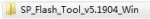
然后进去找到这个文件打开

打开工具之后是一片空白,不要急按照步骤来

选择这个txt脚本

然后按照步骤来

然后变成这样之后把手表关机

关机,先把充电器连接电脑然后关机状态下连接手表

连接手表之后底部会出现红条

然后变成绿条(这个跳转大概3-5秒)

然后黄条是正在刷入数据

耐心等待刷完就行

出现这种提示就是刷完了

取下手表按住表冠开机,第一次开机可能有点久,耐心等待,如果一个小时都没开,那就GG了,重新刷吧

看到这就证明救砖成功了,如果喜欢国际版就直接连接使用
资源连接
链接:
拒绝伸手党/s/1oNHbRp7dWGL9vMqQdyvYww
提取码:05kg
已获得授权转发到米坛社区
hello,各位
对,没错,又是我,上次发布moto360二代刷机教程的那个人(小声bb:辣鸡折叠)
这次我带来了Ticwatch 2,Ticwatch S,Ticwatch E的救砖教程,因为这三个表的固件通用,所以说我就以我手上的Ticwatch S做教程,刷机前请先备份,备份教程(查看链接)(by小郑咩)废话不多说开始。
首先下载我百度盘整合的资源文件,可以全下,也可以按自己需要下载(教程末尾放出链接)
这里咋们就以WearOS刷回Ticwear为栗子做个教程
首先下载工具


在下载完所有工具之后,解压救砖包以及刷机工具
然后安装驱动,预防万一两个驱动都安装一遍然后
解压刷机工具得到以下文件
然后进去找到这个文件打开

打开工具之后是一片空白,不要急按照步骤来

选择这个txt脚本

然后按照步骤来

然后变成这样之后把手表关机

关机,先把充电器连接电脑然后关机状态下连接手表

连接手表之后底部会出现红条

然后变成绿条(这个跳转大概3-5秒)

然后黄条是正在刷入数据

耐心等待刷完就行

出现这种提示就是刷完了

取下手表按住表冠开机,第一次开机可能有点久,耐心等待,如果一个小时都没开,那就GG了,重新刷吧

看到这就证明救砖成功了,如果喜欢国际版就直接连接使用
资源连接
链接:
拒绝伸手党/s/1oNHbRp7dWGL9vMqQdyvYww
提取码:05kg