安装依赖报错
npm error code 1
npm error path C:\Users\Administrator\Downloads\Furina-of-band-main\f\node_modules\sharp
npm error command failed
npm error command C:\Windows\system32\cmd.exe /d /s /c (node install/libvips && node install/dll-copy && prebuild-install) || (node install/can-compile && node-gyp rebuild && node install/dll-copy)
npm error sharp: Downloading https://github.com/lovell/sharp-libvips/releases/download/v8.14.5/libvips-8.14.5-win32-x64.tar.br
npm error sharp: Please see https://sharp.pixelplumbing.com/install for required dependencies
npm error sharp: Installation error: aborted
npm error A complete log of this run can be found in: C:\Users\Administrator\AppData\Local\npm-cache\_logs\2024-08-05T14_08_17_916Z-debug-0.log
* 终端进程“C:\Windows\System32\WindowsPowerShell\v1.0\powershell.exe -Command npm i”已终止,退出代码: 1。