谢谢分享预览图如下:
修改后:浏览附件26047修改前:浏览附件26048
感谢区
[BGCOLOR=initial]感谢大佬开发的nginx制作工具,以及其中表盘模板素材的制作者。本表盘基于此制作工具及其自带的图片素材,另有部分素材是自己加工修改而来。[/BGCOLOR]
[BGCOLOR=initial]感谢表盘大佬邹公子的答疑,让我明白了秒数如何更新。看到论坛里有类似疑问的没有答案,特说明如下:[/BGCOLOR]
[BGCOLOR=initial]数据源一定要选“秒”,而不是选秒(十)秒(个),只有“秒”数据源才能会每秒动一下,另外两个都是随缘,无法每秒都动。[/BGCOLOR]
[BGCOLOR=initial]浏览附件26049[/BGCOLOR]
不过这里我还有一个疑问,我把数据源“时(十)”、“时(个)”分(十)”、“分(个)”也换成“时”、“分”后,发现分钟数字会在30秒时进位,比如真实时间08:10:29,表盘显示08:10:29,下一秒真实时间是08:10:30,表盘却会显示08:11:30,反而秒数从59到00秒时,分钟数不动。真是太奇怪了,所以我只能还用原来的“时(十)”、“时(个)”分(十)”、“分(个)”,秒数用“秒”。用起来没区别,但就是百思不得其解。
另外制作工具中数据源“活动”(id:0824),我通过与手机数据对比,发现其实是站立次数。改成0829后才是中高强度活动时长(分钟数)。
id182B是今日获得元气值,如果有知道7日累计元气值的id的,可以提醒我一下,非常感谢!
[BGCOLOR=initial]修改内容[/BGCOLOR]
[BGCOLOR=initial]比较喜欢各种数据一览无余,所以基于这个【复杂数据】修改,[/BGCOLOR]修改内容如下:
- 背景底图的固定图标元素全部去除,改为浮动可改动的独立图标。便于后期修改。
- 去除可编辑表盘,仅保存1个表盘。
- 最上方圆弧空间内,作为系统状态区:
- 去除原power固定字符,改为剩余电量;
- 左右增加蓝牙、勿扰图标。并修改了显示逻辑:原蓝牙断开是灰色蓝牙图标,改为蓝牙图标上打红叉(自制素材);原勿扰关闭时为空心月牙,改为无月牙(自制素材)。
- 系统状态区下,为外部状态区。增加天气、空气质量指数。(AQI图标为自制),原电量改到上方,原步数改到下方。
- 外部状态区下是时间区,显示日期、星期、时分秒。去除上下午,将原英文显示的星期改为汉字(将原时分数字缩小,并改一色为秒数,汉字星期为自制素材)
- 时间区下方为身体状态区,增加心率、中高强度运动时长、今日新增元气值数据,去除站立次数,原卡路里修改为彩色图标。
- 最下方圆弧区,原本是显示卡路里目标达成比例,改为步数目标达成比例。将KCAL固定字符改为步数数据。
后记
个人习惯用带秒的表盘。上一个手环是小米手环5,当时自制的一个带秒的表盘使用。今年五一路上手环5丢了,又买了一个,就是小米手环8,但对官方表盘依然不满意。要自制带秒表盘时逛本论坛时才发现,都说手环7可玩性更强。不过就这样吧,电子产品买新不买旧。只是可惜不晚点丢,说不定就赶上手环9了。
环8比环5要大一圈,不充分利用一下显示面积真是浪费。所以我基本把我想看到信息全都放上了。只是有一处遗憾,元气值一般看的是7日累计元气值(高于100有健康收益),但网上没有这个数据源的id,只看到一个今日新增元气值的id,只能用这个了。这样就只能变通一下,保证这个值每天在15以上,但终究是不方便。后续可能的改进方向有两个,一是发现了7日累计元气值的id,改换数据源,一个是当可跳转组件功能实现后,点击跳转到元气值详情页。(我看到官方有跳转到元气值的功能,但自制表盘工具尚未实现,等待大佬更新吧)
只是为了改个自用带秒的表盘,折腾了一个星期,最终能够得到一个我比较满意的表盘,有赖于论坛各位大佬及论坛成员的无私贡献。我的折腾告一段落,心怀感恩,为增加社区内容,方便后来者,我将表盘bin文件及工程源文件都分享出来。各位可自行取用,他人素材我无权授权,我自制的素材但用无妨。(见附件)
如果有人看中这个表盘,想基于此表盘再做些修改,如自行修改不便,也可联系我来修改。不过我对js不太懂,对写js小程序暂时无能为力。如果有大佬能实现可跳转组件,还请不吝赐教。
 您正在使用 AppleWebKit 内核的浏览器访问米坛社区,AppleWebKit 内核存在 svg 异常显示等问题
您正在使用 AppleWebKit 内核的浏览器访问米坛社区,AppleWebKit 内核存在 svg 异常显示等问题为了您更好的浏览体验,请尽量避免使用 iOS 设备访问本页面,谢谢配合

点击登录

您正在使用一款已经过时的浏览器!部分功能不能正常使用。
请尝试升级或使用 其他浏览器。
请尝试升级或使用 其他浏览器。
米环8表盘 小米手环8表盘【附源码及素材】-基于【复杂数据】表盘修改-加秒数、天气、心率、中高强度运动时间、元气值-调整布局
- 主题发起人 setongreen
- 开始时间
谢谢预览图如下:
修改后:浏览附件26047修改前:浏览附件26048
感谢区
[BGCOLOR=initial]感谢大佬开发的nginx制作工具,以及其中表盘模板素材的制作者。本表盘基于此制作工具及其自带的图片素材,另有部分素材是自己加工修改而来。[/BGCOLOR]
[BGCOLOR=initial]感谢表盘大佬邹公子的答疑,让我明白了秒数如何更新。看到论坛里有类似疑问的没有答案,特说明如下:[/BGCOLOR]
[BGCOLOR=initial]数据源一定要选“秒”,而不是选秒(十)秒(个),只有“秒”数据源才能会每秒动一下,另外两个都是随缘,无法每秒都动。[/BGCOLOR]
[BGCOLOR=initial]浏览附件26049[/BGCOLOR]
不过这里我还有一个疑问,我把数据源“时(十)”、“时(个)”分(十)”、“分(个)”也换成“时”、“分”后,发现分钟数字会在30秒时进位,比如真实时间08:10:29,表盘显示08:10:29,下一秒真实时间是08:10:30,表盘却会显示08:11:30,反而秒数从59到00秒时,分钟数不动。真是太奇怪了,所以我只能还用原来的“时(十)”、“时(个)”分(十)”、“分(个)”,秒数用“秒”。用起来没区别,但就是百思不得其解。
另外制作工具中数据源“活动”(id:0824),我通过与手机数据对比,发现其实是站立次数。改成0829后才是中高强度活动时长(分钟数)。
id182B是今日获得元气值,如果有知道7日累计元气值的id的,可以提醒我一下,非常感谢!
[BGCOLOR=initial]修改内容[/BGCOLOR]
[BGCOLOR=initial]比较喜欢各种数据一览无余,所以基于这个【复杂数据】修改,[/BGCOLOR]修改内容如下:
- 背景底图的固定图标元素全部去除,改为浮动可改动的独立图标。便于后期修改。
- 去除可编辑表盘,仅保存1个表盘。
- 最上方圆弧空间内,作为系统状态区:
- 去除原power固定字符,改为剩余电量;
- 左右增加蓝牙、勿扰图标。并修改了显示逻辑:原蓝牙断开是灰色蓝牙图标,改为蓝牙图标上打红叉(自制素材);原勿扰关闭时为空心月牙,改为无月牙(自制素材)。
- 系统状态区下,为外部状态区。增加天气、空气质量指数。(AQI图标为自制),原电量改到上方,原步数改到下方。
- 外部状态区下是时间区,显示日期、星期、时分秒。去除上下午,将原英文显示的星期改为汉字(将原时分数字缩小,并改一色为秒数,汉字星期为自制素材)
- 时间区下方为身体状态区,增加心率、中高强度运动时长、今日新增元气值数据,去除站立次数,原卡路里修改为彩色图标。
- 最下方圆弧区,原本是显示卡路里目标达成比例,改为步数目标达成比例。将KCAL固定字符改为步数数据。
后记
个人习惯用带秒的表盘。上一个手环是小米手环5,当时自制的一个带秒的表盘使用。今年五一路上手环5丢了,又买了一个,就是小米手环8,但对官方表盘依然不满意。要自制带秒表盘时逛本论坛时才发现,都说手环7可玩性更强。不过就这样吧,电子产品买新不买旧。只是可惜不晚点丢,说不定就赶上手环9了。
环8比环5要大一圈,不充分利用一下显示面积真是浪费。所以我基本把我想看到信息全都放上了。只是有一处遗憾,元气值一般看的是7日累计元气值(高于100有健康收益),但网上没有这个数据源的id,只看到一个今日新增元气值的id,只能用这个了。这样就只能变通一下,保证这个值每天在15以上,但终究是不方便。后续可能的改进方向有两个,一是发现了7日累计元气值的id,改换数据源,一个是当可跳转组件功能实现后,点击跳转到元气值详情页。(我看到官方有跳转到元气值的功能,但自制表盘工具尚未实现,等待大佬更新吧)
只是为了改个自用带秒的表盘,折腾了一个星期,最终能够得到一个我比较满意的表盘,有赖于论坛各位大佬及论坛成员的无私贡献。我的折腾告一段落,心怀感恩,为增加社区内容,方便后来者,我将表盘bin文件及工程源文件都分享出来。各位可自行取用,他人素材我无权授权,我自制的素材但用无妨。(见附件)
如果有人看中这个表盘,想基于此表盘再做些修改,如自行修改不便,也可联系我来修改。不过我对js不太懂,对写js小程序暂时无能为力。如果有大佬能实现可跳转组件,还请不吝赐教。
6预览图如下:
修改后:浏览附件26047修改前:浏览附件26048
感谢区
[BGCOLOR=initial]感谢大佬开发的nginx制作工具,以及其中表盘模板素材的制作者。本表盘基于此制作工具及其自带的图片素材,另有部分素材是自己加工修改而来。[/BGCOLOR]
[BGCOLOR=initial]感谢表盘大佬邹公子的答疑,让我明白了秒数如何更新。看到论坛里有类似疑问的没有答案,特说明如下:[/BGCOLOR]
[BGCOLOR=initial]数据源一定要选“秒”,而不是选秒(十)秒(个),只有“秒”数据源才能会每秒动一下,另外两个都是随缘,无法每秒都动。[/BGCOLOR]
[BGCOLOR=initial]浏览附件26049[/BGCOLOR]
不过这里我还有一个疑问,我把数据源“时(十)”、“时(个)”分(十)”、“分(个)”也换成“时”、“分”后,发现分钟数字会在30秒时进位,比如真实时间08:10:29,表盘显示08:10:29,下一秒真实时间是08:10:30,表盘却会显示08:11:30,反而秒数从59到00秒时,分钟数不动。真是太奇怪了,所以我只能还用原来的“时(十)”、“时(个)”分(十)”、“分(个)”,秒数用“秒”。用起来没区别,但就是百思不得其解。
另外制作工具中数据源“活动”(id:0824),我通过与手机数据对比,发现其实是站立次数。改成0829后才是中高强度活动时长(分钟数)。
id182B是今日获得元气值,如果有知道7日累计元气值的id的,可以提醒我一下,非常感谢!
[BGCOLOR=initial]修改内容[/BGCOLOR]
[BGCOLOR=initial]比较喜欢各种数据一览无余,所以基于这个【复杂数据】修改,[/BGCOLOR]修改内容如下:
- 背景底图的固定图标元素全部去除,改为浮动可改动的独立图标。便于后期修改。
- 去除可编辑表盘,仅保存1个表盘。
- 最上方圆弧空间内,作为系统状态区:
- 去除原power固定字符,改为剩余电量;
- 左右增加蓝牙、勿扰图标。并修改了显示逻辑:原蓝牙断开是灰色蓝牙图标,改为蓝牙图标上打红叉(自制素材);原勿扰关闭时为空心月牙,改为无月牙(自制素材)。
- 系统状态区下,为外部状态区。增加天气、空气质量指数。(AQI图标为自制),原电量改到上方,原步数改到下方。
- 外部状态区下是时间区,显示日期、星期、时分秒。去除上下午,将原英文显示的星期改为汉字(将原时分数字缩小,并改一色为秒数,汉字星期为自制素材)
- 时间区下方为身体状态区,增加心率、中高强度运动时长、今日新增元气值数据,去除站立次数,原卡路里修改为彩色图标。
- 最下方圆弧区,原本是显示卡路里目标达成比例,改为步数目标达成比例。将KCAL固定字符改为步数数据。
后记
个人习惯用带秒的表盘。上一个手环是小米手环5,当时自制的一个带秒的表盘使用。今年五一路上手环5丢了,又买了一个,就是小米手环8,但对官方表盘依然不满意。要自制带秒表盘时逛本论坛时才发现,都说手环7可玩性更强。不过就这样吧,电子产品买新不买旧。只是可惜不晚点丢,说不定就赶上手环9了。
环8比环5要大一圈,不充分利用一下显示面积真是浪费。所以我基本把我想看到信息全都放上了。只是有一处遗憾,元气值一般看的是7日累计元气值(高于100有健康收益),但网上没有这个数据源的id,只看到一个今日新增元气值的id,只能用这个了。这样就只能变通一下,保证这个值每天在15以上,但终究是不方便。后续可能的改进方向有两个,一是发现了7日累计元气值的id,改换数据源,一个是当可跳转组件功能实现后,点击跳转到元气值详情页。(我看到官方有跳转到元气值的功能,但自制表盘工具尚未实现,等待大佬更新吧)
只是为了改个自用带秒的表盘,折腾了一个星期,最终能够得到一个我比较满意的表盘,有赖于论坛各位大佬及论坛成员的无私贡献。我的折腾告一段落,心怀感恩,为增加社区内容,方便后来者,我将表盘bin文件及工程源文件都分享出来。各位可自行取用,他人素材我无权授权,我自制的素材但用无妨。(见附件)
如果有人看中这个表盘,想基于此表盘再做些修改,如自行修改不便,也可联系我来修改。不过我对js不太懂,对写js小程序暂时无能为力。如果有大佬能实现可跳转组件,还请不吝赐教。
感谢大佬分享预览图如下:
修改后:浏览附件26047修改前:浏览附件26048
感谢区
[BGCOLOR=initial]感谢大佬开发的nginx制作工具,以及其中表盘模板素材的制作者。本表盘基于此制作工具及其自带的图片素材,另有部分素材是自己加工修改而来。[/BGCOLOR]
[BGCOLOR=initial]感谢表盘大佬邹公子的答疑,让我明白了秒数如何更新。看到论坛里有类似疑问的没有答案,特说明如下:[/BGCOLOR]
[BGCOLOR=initial]数据源一定要选“秒”,而不是选秒(十)秒(个),只有“秒”数据源才能会每秒动一下,另外两个都是随缘,无法每秒都动。[/BGCOLOR]
[BGCOLOR=initial]浏览附件26049[/BGCOLOR]
不过这里我还有一个疑问,我把数据源“时(十)”、“时(个)”分(十)”、“分(个)”也换成“时”、“分”后,发现分钟数字会在30秒时进位,比如真实时间08:10:29,表盘显示08:10:29,下一秒真实时间是08:10:30,表盘却会显示08:11:30,反而秒数从59到00秒时,分钟数不动。真是太奇怪了,所以我只能还用原来的“时(十)”、“时(个)”分(十)”、“分(个)”,秒数用“秒”。用起来没区别,但就是百思不得其解。
另外制作工具中数据源“活动”(id:0824),我通过与手机数据对比,发现其实是站立次数。改成0829后才是中高强度活动时长(分钟数)。
id182B是今日获得元气值,如果有知道7日累计元气值的id的,可以提醒我一下,非常感谢!
[BGCOLOR=initial]修改内容[/BGCOLOR]
[BGCOLOR=initial]比较喜欢各种数据一览无余,所以基于这个【复杂数据】修改,[/BGCOLOR]修改内容如下:
- 背景底图的固定图标元素全部去除,改为浮动可改动的独立图标。便于后期修改。
- 去除可编辑表盘,仅保存1个表盘。
- 最上方圆弧空间内,作为系统状态区:
- 去除原power固定字符,改为剩余电量;
- 左右增加蓝牙、勿扰图标。并修改了显示逻辑:原蓝牙断开是灰色蓝牙图标,改为蓝牙图标上打红叉(自制素材);原勿扰关闭时为空心月牙,改为无月牙(自制素材)。
- 系统状态区下,为外部状态区。增加天气、空气质量指数。(AQI图标为自制),原电量改到上方,原步数改到下方。
- 外部状态区下是时间区,显示日期、星期、时分秒。去除上下午,将原英文显示的星期改为汉字(将原时分数字缩小,并改一色为秒数,汉字星期为自制素材)
- 时间区下方为身体状态区,增加心率、中高强度运动时长、今日新增元气值数据,去除站立次数,原卡路里修改为彩色图标。
- 最下方圆弧区,原本是显示卡路里目标达成比例,改为步数目标达成比例。将KCAL固定字符改为步数数据。
后记
个人习惯用带秒的表盘。上一个手环是小米手环5,当时自制的一个带秒的表盘使用。今年五一路上手环5丢了,又买了一个,就是小米手环8,但对官方表盘依然不满意。要自制带秒表盘时逛本论坛时才发现,都说手环7可玩性更强。不过就这样吧,电子产品买新不买旧。只是可惜不晚点丢,说不定就赶上手环9了。
环8比环5要大一圈,不充分利用一下显示面积真是浪费。所以我基本把我想看到信息全都放上了。只是有一处遗憾,元气值一般看的是7日累计元气值(高于100有健康收益),但网上没有这个数据源的id,只看到一个今日新增元气值的id,只能用这个了。这样就只能变通一下,保证这个值每天在15以上,但终究是不方便。后续可能的改进方向有两个,一是发现了7日累计元气值的id,改换数据源,一个是当可跳转组件功能实现后,点击跳转到元气值详情页。(我看到官方有跳转到元气值的功能,但自制表盘工具尚未实现,等待大佬更新吧)
只是为了改个自用带秒的表盘,折腾了一个星期,最终能够得到一个我比较满意的表盘,有赖于论坛各位大佬及论坛成员的无私贡献。我的折腾告一段落,心怀感恩,为增加社区内容,方便后来者,我将表盘bin文件及工程源文件都分享出来。各位可自行取用,他人素材我无权授权,我自制的素材但用无妨。(见附件)
如果有人看中这个表盘,想基于此表盘再做些修改,如自行修改不便,也可联系我来修改。不过我对js不太懂,对写js小程序暂时无能为力。如果有大佬能实现可跳转组件,还请不吝赐教。
The preview image is as follows:
After modification: 浏览附件26047Before modification:浏览附件26048
Thank you area
[BGCOLOR=initial]Thanks to the nginx production tool developed by the big guys, and the creator of the dial template material. This dial is based on this production tool and its own picture materials, and some other materials are processed and modified by myself.[/BGCOLOR]
[BGCOLOR=initial]Thanks to the dial master Zou Gongzi for answering my questions, which helped me understand how to update the seconds. I saw similar questions in the forum but no answers, so I explained them as follows:[/BGCOLOR]
[BGCOLOR=initial]The data source must be "Seconds", not Seconds (ten) or Seconds (pieces). Only the "Seconds" data source will move once every second, while the other two are random and cannot move every second.[/BGCOLOR]
[BGCOLOR=initial]浏览附件26049[/BGCOLOR]
But I still have a question here. After I changed the data sources "hour (ten)", "hour (piece)" minute (ten)", and "minute (piece)" to "hour" and "minute", I found that the minute digits would advance at 30 seconds. For example, the real time is 08:10:29, and the dial shows 08:10:29. The next second, the real time is 08:10:30, but the dial will show 08:11:30. On the contrary, when the seconds go from 59 to 00 seconds, the minutes do not move. It is really strange, so I can only use the original "hour (ten)", "hour (piece)" minute (ten)", "minute (piece)", and use "seconds" for seconds. There is no difference in use, but I just can't figure it out.
In addition, the data source "Activity" (id: 0824) in the production tool, I compared it with the mobile phone data and found that it was actually the number of standing times. After changing it to 0829, it was the duration of medium and high intensity activities (number of minutes).
id182B is the vitality value obtained today. If anyone knows the id with the accumulated vitality value in the past 7 days, please remind me. Thank you very much!
[BGCOLOR=initial]Modifications[/BGCOLOR]
[BGCOLOR=initial]I prefer to have a clear view of all kinds of data, so based on this [Complex Data] modification,[/BGCOLOR] the modifications are as follows:
- All fixed icon elements of the background image are removed and replaced with floating, modifiable independent icons, which is convenient for later modification.
- Remove editable watch faces and save only 1 watch face.
- The top arc space is used as the system status area:
- Remove the original power fixed character and change it to remaining power;
- Added Bluetooth and Do Not Disturb icons on the left and right. Modified the display logic: the original gray Bluetooth icon when Bluetooth is disconnected was changed to a red cross on the Bluetooth icon (self-made material); the original hollow crescent when Do Not Disturb is turned off was changed to no crescent (self-made material).
- Below the system status area is the external status area. Add weather and air quality index. (The AQI icon is self-made), change the original battery level to the top, and the original step count to the bottom.
- Below the external status area is the time area, which displays the date, day of the week, hours, minutes and seconds. Remove the morning and afternoon, and change the original English day of the week to Chinese characters (reduce the original hour and minute numbers and change them to seconds. The Chinese day of the week is a self-made material)
- Below the time zone is the physical condition area, which adds heart rate, medium and high intensity exercise duration, and today's newly added vitality value data, removes the number of standing times, and changes the original calories to color icons.
- The bottom arc area used to display the percentage of calorie goal achievement, but now it has been changed to the percentage of step goal achievement. The KCAL fixed characters have been changed to step data.
postscript
I am used to using a dial with seconds. My last wristband was the Xiaomi Mi Band 5, and I made a dial with seconds. This year, I lost my Mi Band 5 on the road during the May Day holiday, so I bought another one, the Xiaomi Mi Band 8, but I was still not satisfied with the official dial. When I was browsing this forum and wanted to make my own dial with seconds, I found that everyone said that the Mi Band 7 was more playable. But that's it, it's better to buy new electronic products than old ones. It's a pity that I didn't lose it later, maybe I would have caught up with the Mi Band 9.
Ring 8 is a circle larger than Ring 5, and it would be a waste not to make full use of the display area. So I basically put all the information I want to see. There is just one regret. The vitality value is generally based on the 7-day cumulative vitality value (above 100 has health benefits), but there is no id of this data source on the Internet. I only see an id of the vitality value added today, so I can only use this. In this way, I can only make some adjustments to ensure that this value is above 15 every day, but it is inconvenient after all. There are two possible directions for subsequent improvements. One is to find the id of the 7-day cumulative vitality value and change the data source. The other is to click to jump to the vitality value details page after the jump component function is implemented. (I saw that the official has a function to jump to the vitality value, but the homemade dial tool has not yet been implemented. Wait for the big guys to update)
I just wanted to change a dial with seconds for my own use. I spent a week to get a dial that I am quite satisfied with. This is all thanks to the selfless contributions of the forum masters and forum members. My efforts have come to an end. I am grateful. In order to increase community content and facilitate later generations, I will share the dial bin file and project source file. You can use them at your own will. I have no right to authorize other people's materials, but you can use my own materials. (See attachment)
If someone likes this watch face and wants to make some modifications based on it, if it is inconvenient to modify it by yourself, you can also contact me to modify it. However, I don’t know much about js, so I can’t do anything about writing js applets for the time being. If there are big guys who can implement jumpable components, please feel free to give me some advice.
6666666666666~预览图如下:
修改后:浏览附件26047修改前:浏览附件26048
感谢区
[BGCOLOR=initial]感谢大佬开发的nginx制作工具,以及其中表盘模板素材的制作者。本表盘基于此制作工具及其自带的图片素材,另有部分素材是自己加工修改而来。[/BGCOLOR]
[BGCOLOR=initial]感谢表盘大佬邹公子的答疑,让我明白了秒数如何更新。看到论坛里有类似疑问的没有答案,特说明如下:[/BGCOLOR]
[BGCOLOR=initial]数据源一定要选“秒”,而不是选秒(十)秒(个),只有“秒”数据源才能会每秒动一下,另外两个都是随缘,无法每秒都动。[/BGCOLOR]
[BGCOLOR=initial]浏览附件26049[/BGCOLOR]
不过这里我还有一个疑问,我把数据源“时(十)”、“时(个)”分(十)”、“分(个)”也换成“时”、“分”后,发现分钟数字会在30秒时进位,比如真实时间08:10:29,表盘显示08:10:29,下一秒真实时间是08:10:30,表盘却会显示08:11:30,反而秒数从59到00秒时,分钟数不动。真是太奇怪了,所以我只能还用原来的“时(十)”、“时(个)”分(十)”、“分(个)”,秒数用“秒”。用起来没区别,但就是百思不得其解。
另外制作工具中数据源“活动”(id:0824),我通过与手机数据对比,发现其实是站立次数。改成0829后才是中高强度活动时长(分钟数)。
id182B是今日获得元气值,如果有知道7日累计元气值的id的,可以提醒我一下,非常感谢!
[BGCOLOR=initial]修改内容[/BGCOLOR]
[BGCOLOR=initial]比较喜欢各种数据一览无余,所以基于这个【复杂数据】修改,[/BGCOLOR]修改内容如下:
- 背景底图的固定图标元素全部去除,改为浮动可改动的独立图标。便于后期修改。
- 去除可编辑表盘,仅保存1个表盘。
- 最上方圆弧空间内,作为系统状态区:
- 去除原power固定字符,改为剩余电量;
- 左右增加蓝牙、勿扰图标。并修改了显示逻辑:原蓝牙断开是灰色蓝牙图标,改为蓝牙图标上打红叉(自制素材);原勿扰关闭时为空心月牙,改为无月牙(自制素材)。
- 系统状态区下,为外部状态区。增加天气、空气质量指数。(AQI图标为自制),原电量改到上方,原步数改到下方。
- 外部状态区下是时间区,显示日期、星期、时分秒。去除上下午,将原英文显示的星期改为汉字(将原时分数字缩小,并改一色为秒数,汉字星期为自制素材)
- 时间区下方为身体状态区,增加心率、中高强度运动时长、今日新增元气值数据,去除站立次数,原卡路里修改为彩色图标。
- 最下方圆弧区,原本是显示卡路里目标达成比例,改为步数目标达成比例。将KCAL固定字符改为步数数据。
后记
个人习惯用带秒的表盘。上一个手环是小米手环5,当时自制的一个带秒的表盘使用。今年五一路上手环5丢了,又买了一个,就是小米手环8,但对官方表盘依然不满意。要自制带秒表盘时逛本论坛时才发现,都说手环7可玩性更强。不过就这样吧,电子产品买新不买旧。只是可惜不晚点丢,说不定就赶上手环9了。
环8比环5要大一圈,不充分利用一下显示面积真是浪费。所以我基本把我想看到信息全都放上了。只是有一处遗憾,元气值一般看的是7日累计元气值(高于100有健康收益),但网上没有这个数据源的id,只看到一个今日新增元气值的id,只能用这个了。这样就只能变通一下,保证这个值每天在15以上,但终究是不方便。后续可能的改进方向有两个,一是发现了7日累计元气值的id,改换数据源,一个是当可跳转组件功能实现后,点击跳转到元气值详情页。(我看到官方有跳转到元气值的功能,但自制表盘工具尚未实现,等待大佬更新吧)
只是为了改个自用带秒的表盘,折腾了一个星期,最终能够得到一个我比较满意的表盘,有赖于论坛各位大佬及论坛成员的无私贡献。我的折腾告一段落,心怀感恩,为增加社区内容,方便后来者,我将表盘bin文件及工程源文件都分享出来。各位可自行取用,他人素材我无权授权,我自制的素材但用无妨。(见附件)
如果有人看中这个表盘,想基于此表盘再做些修改,如自行修改不便,也可联系我来修改。不过我对js不太懂,对写js小程序暂时无能为力。如果有大佬能实现可跳转组件,还请不吝赐教。
感谢!预览图如下:
修改后:浏览附件26047修改前:浏览附件26048
感谢区
[BGCOLOR=initial]感谢大佬开发的nginx制作工具,以及其中表盘模板素材的制作者。本表盘基于此制作工具及其自带的图片素材,另有部分素材是自己加工修改而来。[/BGCOLOR]
[BGCOLOR=initial]感谢表盘大佬邹公子的答疑,让我明白了秒数如何更新。看到论坛里有类似疑问的没有答案,特说明如下:[/BGCOLOR]
[BGCOLOR=initial]数据源一定要选“秒”,而不是选秒(十)秒(个),只有“秒”数据源才能会每秒动一下,另外两个都是随缘,无法每秒都动。[/BGCOLOR]
[BGCOLOR=initial]浏览附件26049[/BGCOLOR]
不过这里我还有一个疑问,我把数据源“时(十)”、“时(个)”分(十)”、“分(个)”也换成“时”、“分”后,发现分钟数字会在30秒时进位,比如真实时间08:10:29,表盘显示08:10:29,下一秒真实时间是08:10:30,表盘却会显示08:11:30,反而秒数从59到00秒时,分钟数不动。真是太奇怪了,所以我只能还用原来的“时(十)”、“时(个)”分(十)”、“分(个)”,秒数用“秒”。用起来没区别,但就是百思不得其解。
另外制作工具中数据源“活动”(id:0824),我通过与手机数据对比,发现其实是站立次数。改成0829后才是中高强度活动时长(分钟数)。
id182B是今日获得元气值,如果有知道7日累计元气值的id的,可以提醒我一下,非常感谢!
[BGCOLOR=initial]修改内容[/BGCOLOR]
[BGCOLOR=initial]比较喜欢各种数据一览无余,所以基于这个【复杂数据】修改,[/BGCOLOR]修改内容如下:
- 背景底图的固定图标元素全部去除,改为浮动可改动的独立图标。便于后期修改。
- 去除可编辑表盘,仅保存1个表盘。
- 最上方圆弧空间内,作为系统状态区:
- 去除原power固定字符,改为剩余电量;
- 左右增加蓝牙、勿扰图标。并修改了显示逻辑:原蓝牙断开是灰色蓝牙图标,改为蓝牙图标上打红叉(自制素材);原勿扰关闭时为空心月牙,改为无月牙(自制素材)。
- 系统状态区下,为外部状态区。增加天气、空气质量指数。(AQI图标为自制),原电量改到上方,原步数改到下方。
- 外部状态区下是时间区,显示日期、星期、时分秒。去除上下午,将原英文显示的星期改为汉字(将原时分数字缩小,并改一色为秒数,汉字星期为自制素材)
- 时间区下方为身体状态区,增加心率、中高强度运动时长、今日新增元气值数据,去除站立次数,原卡路里修改为彩色图标。
- 最下方圆弧区,原本是显示卡路里目标达成比例,改为步数目标达成比例。将KCAL固定字符改为步数数据。
后记
个人习惯用带秒的表盘。上一个手环是小米手环5,当时自制的一个带秒的表盘使用。今年五一路上手环5丢了,又买了一个,就是小米手环8,但对官方表盘依然不满意。要自制带秒表盘时逛本论坛时才发现,都说手环7可玩性更强。不过就这样吧,电子产品买新不买旧。只是可惜不晚点丢,说不定就赶上手环9了。
环8比环5要大一圈,不充分利用一下显示面积真是浪费。所以我基本把我想看到信息全都放上了。只是有一处遗憾,元气值一般看的是7日累计元气值(高于100有健康收益),但网上没有这个数据源的id,只看到一个今日新增元气值的id,只能用这个了。这样就只能变通一下,保证这个值每天在15以上,但终究是不方便。后续可能的改进方向有两个,一是发现了7日累计元气值的id,改换数据源,一个是当可跳转组件功能实现后,点击跳转到元气值详情页。(我看到官方有跳转到元气值的功能,但自制表盘工具尚未实现,等待大佬更新吧)
只是为了改个自用带秒的表盘,折腾了一个星期,最终能够得到一个我比较满意的表盘,有赖于论坛各位大佬及论坛成员的无私贡献。我的折腾告一段落,心怀感恩,为增加社区内容,方便后来者,我将表盘bin文件及工程源文件都分享出来。各位可自行取用,他人素材我无权授权,我自制的素材但用无妨。(见附件)
如果有人看中这个表盘,想基于此表盘再做些修改,如自行修改不便,也可联系我来修改。不过我对js不太懂,对写js小程序暂时无能为力。如果有大佬能实现可跳转组件,还请不吝赐教。
支持预览图如下:
修改后:浏览附件26047修改前:浏览附件26048
感谢区
[BGCOLOR=initial]感谢大佬开发的nginx制作工具,以及其中表盘模板素材的制作者。本表盘基于此制作工具及其自带的图片素材,另有部分素材是自己加工修改而来。[/BGCOLOR]
[BGCOLOR=initial]感谢表盘大佬邹公子的答疑,让我明白了秒数如何更新。看到论坛里有类似疑问的没有答案,特说明如下:[/BGCOLOR]
[BGCOLOR=initial]数据源一定要选“秒”,而不是选秒(十)秒(个),只有“秒”数据源才能会每秒动一下,另外两个都是随缘,无法每秒都动。[/BGCOLOR]
[BGCOLOR=initial]浏览附件26049[/BGCOLOR]
不过这里我还有一个疑问,我把数据源“时(十)”、“时(个)”分(十)”、“分(个)”也换成“时”、“分”后,发现分钟数字会在30秒时进位,比如真实时间08:10:29,表盘显示08:10:29,下一秒真实时间是08:10:30,表盘却会显示08:11:30,反而秒数从59到00秒时,分钟数不动。真是太奇怪了,所以我只能还用原来的“时(十)”、“时(个)”分(十)”、“分(个)”,秒数用“秒”。用起来没区别,但就是百思不得其解。
另外制作工具中数据源“活动”(id:0824),我通过与手机数据对比,发现其实是站立次数。改成0829后才是中高强度活动时长(分钟数)。
id182B是今日获得元气值,如果有知道7日累计元气值的id的,可以提醒我一下,非常感谢!
[BGCOLOR=initial]修改内容[/BGCOLOR]
[BGCOLOR=initial]比较喜欢各种数据一览无余,所以基于这个【复杂数据】修改,[/BGCOLOR]修改内容如下:
- 背景底图的固定图标元素全部去除,改为浮动可改动的独立图标。便于后期修改。
- 去除可编辑表盘,仅保存1个表盘。
- 最上方圆弧空间内,作为系统状态区:
- 去除原power固定字符,改为剩余电量;
- 左右增加蓝牙、勿扰图标。并修改了显示逻辑:原蓝牙断开是灰色蓝牙图标,改为蓝牙图标上打红叉(自制素材);原勿扰关闭时为空心月牙,改为无月牙(自制素材)。
- 系统状态区下,为外部状态区。增加天气、空气质量指数。(AQI图标为自制),原电量改到上方,原步数改到下方。
- 外部状态区下是时间区,显示日期、星期、时分秒。去除上下午,将原英文显示的星期改为汉字(将原时分数字缩小,并改一色为秒数,汉字星期为自制素材)
- 时间区下方为身体状态区,增加心率、中高强度运动时长、今日新增元气值数据,去除站立次数,原卡路里修改为彩色图标。
- 最下方圆弧区,原本是显示卡路里目标达成比例,改为步数目标达成比例。将KCAL固定字符改为步数数据。
后记
个人习惯用带秒的表盘。上一个手环是小米手环5,当时自制的一个带秒的表盘使用。今年五一路上手环5丢了,又买了一个,就是小米手环8,但对官方表盘依然不满意。要自制带秒表盘时逛本论坛时才发现,都说手环7可玩性更强。不过就这样吧,电子产品买新不买旧。只是可惜不晚点丢,说不定就赶上手环9了。
环8比环5要大一圈,不充分利用一下显示面积真是浪费。所以我基本把我想看到信息全都放上了。只是有一处遗憾,元气值一般看的是7日累计元气值(高于100有健康收益),但网上没有这个数据源的id,只看到一个今日新增元气值的id,只能用这个了。这样就只能变通一下,保证这个值每天在15以上,但终究是不方便。后续可能的改进方向有两个,一是发现了7日累计元气值的id,改换数据源,一个是当可跳转组件功能实现后,点击跳转到元气值详情页。(我看到官方有跳转到元气值的功能,但自制表盘工具尚未实现,等待大佬更新吧)
只是为了改个自用带秒的表盘,折腾了一个星期,最终能够得到一个我比较满意的表盘,有赖于论坛各位大佬及论坛成员的无私贡献。我的折腾告一段落,心怀感恩,为增加社区内容,方便后来者,我将表盘bin文件及工程源文件都分享出来。各位可自行取用,他人素材我无权授权,我自制的素材但用无妨。(见附件)
如果有人看中这个表盘,想基于此表盘再做些修改,如自行修改不便,也可联系我来修改。不过我对js不太懂,对写js小程序暂时无能为力。如果有大佬能实现可跳转组件,还请不吝赐教。
预览图如下:
修改后:浏览附件26047修改前:浏览附件26048
感谢区
[BGCOLOR=initial]感谢大佬开发的nginx制作工具,以及其中表盘模板素材的制作者。本表盘基于此制作工具及其自带的图片素材,另有部分素材是自己加工修改而来。[/BGCOLOR]
[BGCOLOR=initial]感谢表盘大佬邹公子的答疑,让我明白了秒数如何更新。看到论坛里有类似疑问的没有答案,特说明如下:[/BGCOLOR]
[BGCOLOR=initial]数据源一定要选“秒”,而不是选秒(十)秒(个),只有“秒”数据源才能会每秒动一下,另外两个都是随缘,无法每秒都动。[/BGCOLOR]
[BGCOLOR=initial]浏览附件26049[/BGCOLOR]
不过这里我还有一个疑问,我把数据源“时(十)”、“时(个)”分(十)”、“分(个)”也换成“时”、“分”后,发现分钟数字会在30秒时进位,比如真实时间08:10:29,表盘显示08:10:29,下一秒真实时间是08:10:30,表盘却会显示08:11:30,反而秒数从59到00秒时,分钟数不动。真是太奇怪了,所以我只能还用原来的“时(十)”、“时(个)”分(十)”、“分(个)”,秒数用“秒”。用起来没区别,但就是百思不得其解。
另外制作工具中数据源“活动”(id:0824),我通过与手机数据对比,发现其实是站立次数。改成0829后才是中高强度活动时长(分钟数)。
id182B是今日获得元气值,如果有知道7日累计元气值的id的,可以提醒我一下,非常感谢!
[BGCOLOR=initial]修改内容[/BGCOLOR]
[BGCOLOR=initial]比较喜欢各种数据一览无余,所以基于这个【复杂数据】修改,[/BGCOLOR]修改内容如下:
- 背景底图的固定图标元素全部去除,改为浮动可改动的独立图标。便于后期修改。
- 去除可编辑表盘,仅保存1个表盘。
- 最上方圆弧空间内,作为系统状态区:
- 去除原power固定字符,改为剩余电量;
- 左右增加蓝牙、勿扰图标。并修改了显示逻辑:原蓝牙断开是灰色蓝牙图标,改为蓝牙图标上打红叉(自制素材);原勿扰关闭时为空心月牙,改为无月牙(自制素材)。
- 系统状态区下,为外部状态区。增加天气、空气质量指数。(AQI图标为自制),原电量改到上方,原步数改到下方。
- 外部状态区下是时间区,显示日期、星期、时分秒。去除上下午,将原英文显示的星期改为汉字(将原时分数字缩小,并改一色为秒数,汉字星期为自制素材)
- 时间区下方为身体状态区,增加心率、中高强度运动时长、今日新增元气值数据,去除站立次数,原卡路里修改为彩色图标。
- 最下方圆弧区,原本是显示卡路里目标达成比例,改为步数目标达成比例。将KCAL固定字符改为步数数据。
后记
个人习惯用带秒的表盘。上一个手环是小米手环5,当时自制的一个带秒的表盘使用。今年五一路上手环5丢了,又买了一个,就是小米手环8,但对官方表盘依然不满意。要自制带秒表盘时逛本论坛时才发现,都说手环7可玩性更强。不过就这样吧,电子产品买新不买旧。只是可惜不晚点丢,说不定就赶上手环9了。
环8比环5要大一圈,不充分利用一下显示面积真是浪费。所以我基本把我想看到信息全都放上了。只是有一处遗憾,元气值一般看的是7日累计元气值(高于100有健康收益),但网上没有这个数据源的id,只看到一个今日新增元气值的id,只能用这个了。这样就只能变通一下,保证这个值每天在15以上,但终究是不方便。后续可能的改进方向有两个,一是发现了7日累计元气值的id,改换数据源,一个是当可跳转组件功能实现后,点击跳转到元气值详情页。(我看到官方有跳转到元气值的功能,但自制表盘工具尚未实现,等待大佬更新吧)
只是为了改个自用带秒的表盘,折腾了一个星期,最终能够得到一个我比较满意的表盘,有赖于论坛各位大佬及论坛成员的无私贡献。我的折腾告一段落,心怀感恩,为增加社区内容,方便后来者,我将表盘bin文件及工程源文件都分享出来。各位可自行取用,他人素材我无权授权,我自制的素材但用无妨。(见附件)
如果有人看中这个表盘,想基于此表盘再做些修改,如自行修改不便,也可联系我来修改。不过我对js不太懂,对写js小程序暂时无能为力。如果有大佬能实现可跳转组件,还请不吝赐教。
*这是一则由 Google AdSense 自动推荐的广告,与本站无关,不对其真实性与可靠性负责


