注意:该插件兼容Mi Fitness的3.30.0i版本。国内版未测试。
使用方式:激活Xposed插件后,会将Profile->About this app->User Agreemnt(用户协议)页面替换为隐藏的小程序安装界面。
点击选择App为小程序安装,WatchFace为表盘安装,Firmware为固件安装,Pull log为拉取手环设备日志,EncryptKey为显示当前保存的EncryptKey。表盘和固件安装时不需要输入包名,仅点击install third app选择文件。

点击输入包名,会弹出输入框输入安装的小程序包名。点击安装拉起文件管理器选择将要安装的小程序文件。使用开发Demo打包rpk文件演示,下图为安装成功提示。

注意:在卸载时需要先安装一次获取该rpk的签名数据,才能点击卸载,否则不会发起卸载操作(官方设计:卸载小程序时需要该小程序的签名的SHA1值作为指纹)。
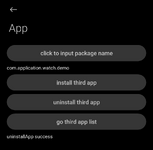
选择固件文件后会弹出升级页面,如下图。点击Download即可开始上传固件。
注意:该功能可能导致设备变砖,请谨慎使用。

EncryptKey输出格式为:设备Did: [设备名称, Encrypt Key]
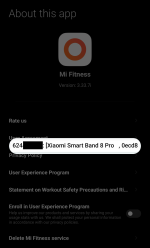
开源地址:https://github.com/A5245/Wearable-Debug
使用方式:激活Xposed插件后,会将Profile->About this app->User Agreemnt(用户协议)页面替换为隐藏的小程序安装界面。
点击选择App为小程序安装,WatchFace为表盘安装,Firmware为固件安装,Pull log为拉取手环设备日志,EncryptKey为显示当前保存的EncryptKey。表盘和固件安装时不需要输入包名,仅点击install third app选择文件。

点击输入包名,会弹出输入框输入安装的小程序包名。点击安装拉起文件管理器选择将要安装的小程序文件。使用开发Demo打包rpk文件演示,下图为安装成功提示。

注意:在卸载时需要先安装一次获取该rpk的签名数据,才能点击卸载,否则不会发起卸载操作(官方设计:卸载小程序时需要该小程序的签名的SHA1值作为指纹)。
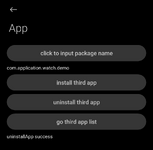
选择固件文件后会弹出升级页面,如下图。点击Download即可开始上传固件。
注意:该功能可能导致设备变砖,请谨慎使用。

EncryptKey输出格式为:设备Did: [设备名称, Encrypt Key]
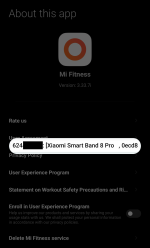
开源地址:https://github.com/A5245/Wearable-Debug
附件
最后编辑:


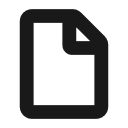
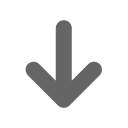 421次
421次


