使用我的全新框架——Vepp!算是一个比较好的实践了。
目前功能支持:打字编辑,动态视野,运行输出,保存回档等。


附个helloworld的图。左图为编辑,右图为输出。
使用教程和源码见Github:
教程直达:https://github.com/jwhgzs/vepp-jstudio/blob/master/README.chinese.md
Github(JStudio): https://github.com/jwhgzs/vepp-jstudio
Github(Vepp):https://github.com/jwhgzs/vepp
安装包见附件(jstudio.bin)。
目前功能支持:打字编辑,动态视野,运行输出,保存回档等。


附个helloworld的图。左图为编辑,右图为输出。
使用教程和源码见Github:
教程直达:https://github.com/jwhgzs/vepp-jstudio/blob/master/README.chinese.md
Github(JStudio): https://github.com/jwhgzs/vepp-jstudio
Github(Vepp):https://github.com/jwhgzs/vepp
安装包见附件(jstudio.bin)。
附件
最后编辑:


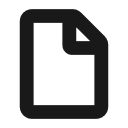
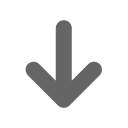 431次
431次



