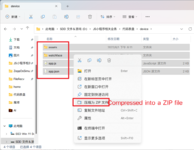(Please know that I do not speak Chinese and use google translate) (請知道我不會說中文並使用谷歌翻譯)
Hello. I have been interested in Mi band 7 development. I found a simulator and documentation and made a basic app, however, I am still trying to figure out how to download the app to my Mi band 7. I have tried using WinRAR to make it a .zip, renaming it to .bin, and installing it, however, it says "synchronization failed" when it's done installing. So, how to turn watchface source code to installable .bin?
你好。 我一直對小米手環 7 的開發很感興趣。 我找到了一個模擬器和文檔並製作了一個基本的應用程序,但是,我仍在試圖弄清楚如何將應用程序下載到我的 Mi band 7。我嘗試使用 WinRAR 將其製作為 .zip,將其重命名為 .bin, 並安裝它,但是,它在安裝完成後顯示“同步失敗”。 那麼,如何將錶盤源代碼轉成可安裝的.bin呢?
Hello. I have been interested in Mi band 7 development. I found a simulator and documentation and made a basic app, however, I am still trying to figure out how to download the app to my Mi band 7. I have tried using WinRAR to make it a .zip, renaming it to .bin, and installing it, however, it says "synchronization failed" when it's done installing. So, how to turn watchface source code to installable .bin?
你好。 我一直對小米手環 7 的開發很感興趣。 我找到了一個模擬器和文檔並製作了一個基本的應用程序,但是,我仍在試圖弄清楚如何將應用程序下載到我的 Mi band 7。我嘗試使用 WinRAR 將其製作為 .zip,將其重命名為 .bin, 並安裝它,但是,它在安裝完成後顯示“同步失敗”。 那麼,如何將錶盤源代碼轉成可安裝的.bin呢?