1.将你的表盘文件重命名为watchface.zip并放在/sdcard/Download目录下
2.打开mt管理器自带终端或者termux(Android11+需使用root权限)运行以下脚本:
3.打开小米运动健康的表盘管理,选择火星表盘并安装即可


2.打开mt管理器自带终端或者termux(Android11+需使用root权限)运行以下脚本:
Bash:
file='/storage/emulated/0/Android/data/com.mi.health/files/WatchFace/f4c53993a59715d6f37382a68f42b95e'
while true
do
fsize=$(stat -c "%s" "$file")
if [[ $fsize == 1200201 ]]
then
sleep 0.05
cp /sdcard/Download/watchface.zip "$file" -f
break
fi
done