众所周知,小米官方的Aiot ide中提供了Vela模拟器。在启动的时候,一行日志吸引了我的注意
小米vela模拟器在启动的时候启动了adbd,果然模拟器启动过后可以在主机使用adb shell连接Nuttx Shell(nsh)。
并且由于Nuttx并没有发现区分普通用户和su,所以默认是有根目录读写权限的
在可用命令里甚至有ffmpeg,wget,ping,hello(输出"Hello, World!!")(毕竟POSIX)
图一是Vela可用应用列表,图二是Vela4.0 正式版模拟器(小米手表S3固件),图三是Vela 4.0 测试版模拟器(运行的官方日历Example)



代码:
miwear [28:100]
adbd [29:100]
servicemanager [30:100]并且由于Nuttx并没有发现区分普通用户和su,所以默认是有根目录读写权限的
在可用命令里甚至有ffmpeg,wget,ping,hello(输出"Hello, World!!")(毕竟POSIX)
图一是Vela可用应用列表,图二是Vela4.0 正式版模拟器(小米手表S3固件),图三是Vela 4.0 测试版模拟器(运行的官方日历Example)