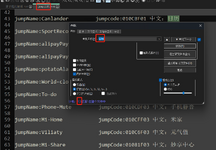超级桌面系列表盘,含 白1、白2、黑1、黑2、黑3、蓝1、蓝2 共7款表盘,每款表盘都做了熄屏表盘。
7月7日更新,新增QQ宠物计步功能
手环/手表记步有小小的延迟,可以切换为本计步表盘,运动20步,应该就有数据了
或者切换为本记步表盘,再切为其他表盘,再切回本表盘,可直接获取最新步数
获取到步数后,打开QQ宠物即可,每次启动都会判断是否有新增步数,200步兑换1元宝
------------------------------------------
白1、黑1:
素材解包自米坛官方的表盘,常规表盘和息屏表盘的布局是照着超级桌面一点点画出来的,跟原版基本一致,做了3处修改,感谢原作者 NEORUAA。
修改点:
1.中央右侧数据监控区的压力改为步数(我认为压力远没有步数重要)
2.点击顶部区域,跳手电筒
3.点击顶部左侧的时间,跳应用列表
------------------------------------------
白2、黑2、黑3、蓝1、蓝2
大部分素材解包自米坛官方的表盘,小部分素材由Rain.CI提供,常规表盘和息屏表盘的布局是照着超级桌面一点点画出来的,跟原版基本一致,做了5处修改,感谢原作者 NEORUAA 和素材提供者 Rain.CI。
修改点:
1.修改背景
2.新增底部DOCK栏
3.中央右侧数据监控区的压力改为步数(我认为压力远没有步数重要)
4.点击顶部区域,跳手电筒
5.点击顶部左侧的时间,跳应用列表
------------------------------------------
预览图顺序:白1、白2、黑1、黑2、黑3、蓝1、蓝2、熄屏表盘







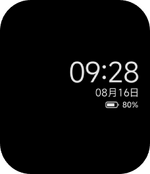
其他跳转说明:
1.顶部右侧日期、星期跳日历
2.中央左侧天气区跳天气
3.中央右侧数据监控区4个方块分别跳心率、血氧、睡眠、步数
4.底部4个APP分别跳微信支付、支付宝支付、闹钟、倒计时
下载地址:
https://pan.xunlei.com/s/VO7XOPBFAVnPjn1rVqlbWp41A1?pwd=3tgs
7月7日更新,新增QQ宠物计步功能
手环/手表记步有小小的延迟,可以切换为本计步表盘,运动20步,应该就有数据了
或者切换为本记步表盘,再切为其他表盘,再切回本表盘,可直接获取最新步数
获取到步数后,打开QQ宠物即可,每次启动都会判断是否有新增步数,200步兑换1元宝
------------------------------------------
白1、黑1:
素材解包自米坛官方的表盘,常规表盘和息屏表盘的布局是照着超级桌面一点点画出来的,跟原版基本一致,做了3处修改,感谢原作者 NEORUAA。
修改点:
1.中央右侧数据监控区的压力改为步数(我认为压力远没有步数重要)
2.点击顶部区域,跳手电筒
3.点击顶部左侧的时间,跳应用列表
------------------------------------------
白2、黑2、黑3、蓝1、蓝2
大部分素材解包自米坛官方的表盘,小部分素材由Rain.CI提供,常规表盘和息屏表盘的布局是照着超级桌面一点点画出来的,跟原版基本一致,做了5处修改,感谢原作者 NEORUAA 和素材提供者 Rain.CI。
修改点:
1.修改背景
2.新增底部DOCK栏
3.中央右侧数据监控区的压力改为步数(我认为压力远没有步数重要)
4.点击顶部区域,跳手电筒
5.点击顶部左侧的时间,跳应用列表
------------------------------------------
预览图顺序:白1、白2、黑1、黑2、黑3、蓝1、蓝2、熄屏表盘







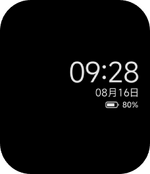
其他跳转说明:
1.顶部右侧日期、星期跳日历
2.中央左侧天气区跳天气
3.中央右侧数据监控区4个方块分别跳心率、血氧、睡眠、步数
4.底部4个APP分别跳微信支付、支付宝支付、闹钟、倒计时
下载地址:
https://pan.xunlei.com/s/VO7XOPBFAVnPjn1rVqlbWp41A1?pwd=3tgs
最后编辑: